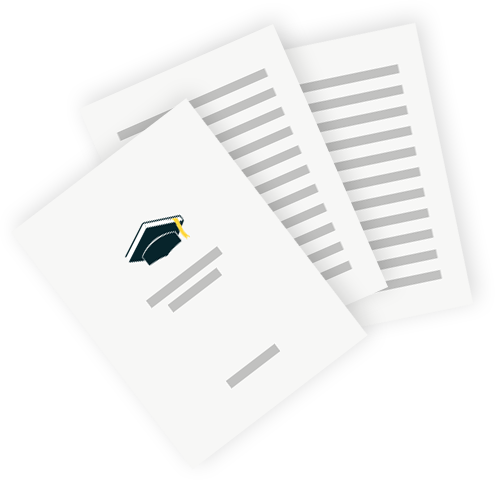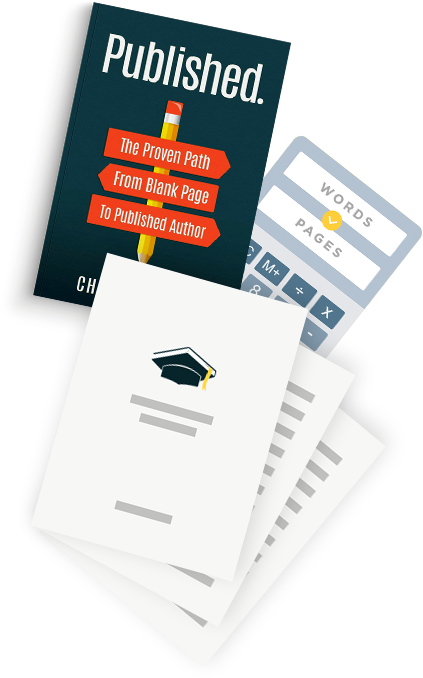Most authors know about Kindle and the benefits of self publishing through it, but you might not know all the ways to make royalties and how much you will earn from each of the publishing options.
How much are Kindle books and how much authors make from each one can be a hard thing to figure out, but this article will break down your various options so you can pick your best option when it comes to publishing your book.
You will know how much books are to print, how much each option will cost you as an author, and then the royalties are for each of the options.
How Much Are Kindle Books
How Much Are Kindle Books: An Overview
While you might think it is free for you as an author to sell Kindle books, you actually need to pay a certain fee depending on the type of royalty and pricing option you choose for your book.
Keep in mind, if you choose to go with print-on-demand paperback or hardcover versions of your book, that can be a completely different pricing strategy. This is due to the fact that there is a physical good that needs to be made in the process.
When you sell on the KDP platform, it often charges the author a “delivery fee” in order to give the book to the reader.
On top of this, you will need to pay the sales commission to Amazon for each book sold, which we will cover below when it comes to choosing some of the royalty options.
Basics of Selling On Amazon
When you decide to list your book on Amazon, there are a variety of rules you will need to keep updated with and stay on top of so you care keeping them happy.
For example, if you are selling your book on Amazon, you agree to not sell it at a lower price anywhere else. Amazon has the right to price match wherever your book is online for cheaper.
You might also not be able to list your book as part of the public domain if you are selling it on Amazon.
Always be sure to stay on top of the rules on Amazon when it comes to selling so you can make sure you keep your book in line with their rules.
Royalty Breakdown And Pricing Options For Print Books
When it comes to print books, there are a few factors that will have an impact on the printing costs.
Some of those factors include:
- Trim size of your book
- Overall page count
- Ink type (black versus color inks)
- Which Amazon marketplace your book was ordered from
Amazon calculates the printing costs using this formula: Fixed cost + (page count * per page cost) = printing cost.
On their main page about this, you can see their current costs for everything.
Kindle Direct Publishing currently offers a 60% royalty rate on paperbacks sold through Amazon. If you choose to enroll in the Expanded Distribution option, you will get 40% of the book’s list price (after taking out printing costs first).
There will always be a minimum price when it comes to a printed book because Amazon needs to make sure at the very least it is covering the cost of printing the book.
On top of that, there will often be added VAT (value added tax) and GST (goods and services taxes) applied to your overall price.
The have one example on their website for printing cost calculators:
Black ink, regular trim size
Example #1: 300-page black ink regular trim size paperback sold in the United States:
Based on the black ink chart above, the fixed cost for a 300-page black ink regular trim size paperback sold on Amazon.com is 1.00 USD, and the additional cost per page is 0.012 USD.1.00 USD fixed cost + (300 page count * 0.012 USD per page cost) = 4.60 USD (printing cost)
Amazon KDP Paperback Printing Cost
Royalty Breakdown And Pricing Options For Kindle Books
When it comes to royalties, you will need to decide between two major options: either the 35% royalty option or the 70% royalty option.
There are a lot of pricing strategies that can help you figure out what option is best for you, but the royalty options are different based on:
- The 35% royalty options is 35% of your list price without VAT (value of added tax) for each unit sold.
- For the 70% option, it will be 70% of the list price without VAT, less delivery cost, and it can depend on where the book is sold.
Keep in mind, you do not need to live in one of the 70% territories to receive this option. For example, India is a 35% royalty option by default (unless you put your book into KDP Select option).
If you are selling to readers in the United States, there will be no included VAT taken out of your royalties, because it is not a requirement for sales in the US.
When it comes to the royalty and price breakdowns outside of those options, there are a few other things you need to know.
- There is a minimum charge of $0.01 and all of the delivery fees vary by country.
- If your book is under $2.99 or over $9.99, you do not have to pay the delivery fee (if you have the 35% royalty option).
- Amazon charges $0.15 per megabyte (MB) for each book sold (if you have the 70% royalty option).
When it comes to setting your price for paperback books, you will need to follow this example in order to figure out your price:
“The minimum list price is calculated based on your book’s printing cost. It ensures that your royalties earned are always enough to cover the cost to print your book. KDP will not allow you to enter a list price lower than the minimum list price.
To calculate your minimum list price, we divide your paperback’s printing cost by the royalty rate (60%):
Printing cost / (60 / 100) [royalty rate] = minimum list price“
KDP Paperback printing cost
How To Find Out Your Book Pricing And Royalties
If some of the information does not make sense, you can simply upload your book inside the Kindle Direct Publishing platform to see what the calculator says on the pricing page.
This will give you the most accurate numbers and information so you do not have to keep guessing on how much you will make in royalties and pay Amazon.
Next Steps
Ready to start writing your book? The Published guide will take you through all the steps from the blank page all the way until you are a published author.
If you are ready to take your book seriously, this is exactly what you need in order to succeed with all of the steps.
Get your free copy today!