Anything that involves citations and proper, industry-standard formatting can be confusing. Endnotes vs footnotes are no exception. And if you’re writing a nonfiction book, you’ll likely have to use one of them in order to properly give credit where it’s due for certain facts and research.
But which you use can make a difference in the overall reading experience, not to mention make your book look less than professional quality. This is something many of the thousands of authors we’ve helped struggle with.
They don’t want their book to look unprofessional because of a simple snafu. And neither do you.
That’s why we’re here.

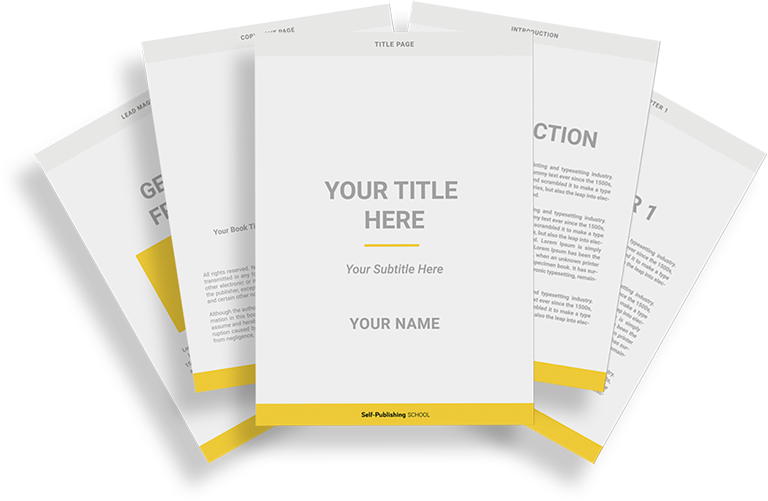
Book Outline Generator
Choose your Fiction or Nonfiction book type below to get your free chapter by chapter outline!
Book Outline Generator
Enter your details below and get your pre-formatted outline in your inbox and start writing today!
CONGRATULATIONS
Thanks for submitting! Check your email for your book outline template.
In the meantime, check out our Book Outline Challenge.

Here’s what you’ll learn about endnotes vs footnotes:
Endnotes VS Footnotes Explained
Endnotes and footnotes are the author’s way of saying, “there is more information, resources, or research on this” and to confirm the validity and authority of what’s written.
The difference comes in the placement of the citations connected to the indication of more information.
Essentially endnotes vs footnotes is a matter of where the citations and additional information appear in the document or the book. Let’s take a look at where each are placed and why you’ll want to think about the options of where to put them.
When to use endnotes vs footnotes?
Endnotes and footnotes serve similar purposes—to provide supplementary information, citations, or commentary within a document. But the choice between them often depends on the specific requirements of the publication or personal preference if you’re writing a book or other type of work.
Endnotes are typically placed at the end of a chapter or the entire document. They allow readers to focus on the main text without interruption, accessing additional information only if desired. You’ll see these annotated by a small number next to a word on the page that correspond to a source placed at the end of a document. Endnotes are commonly used in academic writing, particularly in disciplines like history and literary studies or in nonfiction books, as citations will be distracting to the reading experience.
Footnotes, on the other hand, appear at the bottom of the page on which they are referenced. They appear similarly as small raised number or asterisk next to a word, with the sources or information listed at the bottom of that same page. They provide immediate access to supplementary material, allowing readers to engage with the content without having to flip to the end of the document. This is vital for information that should be given to the reader quickly, but wasn’t necessary to include in the body of the text. Footnotes are often preferred in journalistic writing, where quick access to sources or explanations enhances the reader’s understanding without disrupting the reading experience.
In short, endnotes vs footnotes has to do with where you put the citations related to the text. You’ll put them at either the end of the chapter or document or you’ll put them at the foot of the page.
If you have a lot of citations, using footnotes is recommended to not interrupt the flow of reading. If you have fewer citations, endnotes are a great way to add value to the reading experience.
Example of Endnotes
In this example from Daniel G Amen, MD’s book Your Brain is Always Listening, you can see the endnotes at the back of the book.
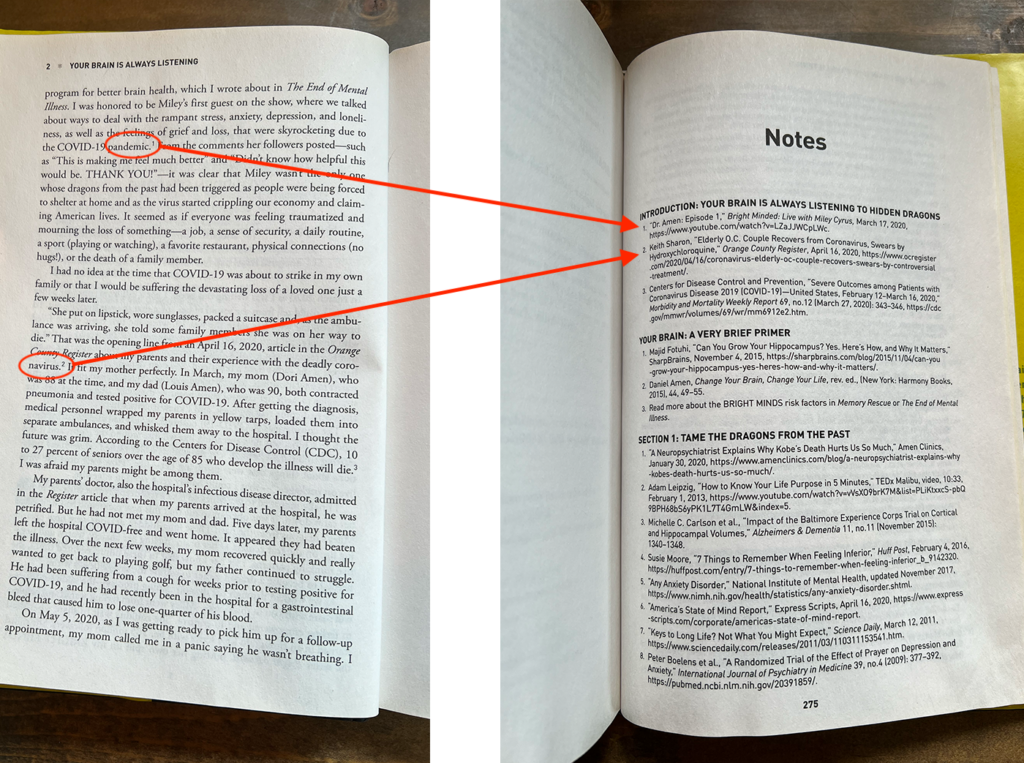
This is a strategic decision in the use of endnotes vs footnotes because he does cite many sources (over 150 over the course of 265 pages of content). Additionally, Amen wrote this book with a significant amount of formatting, lists, images, and other visuals that would have easily been disrupted had he chose footnotes instead.
Also notable is the fact that this author chose to number his endnotes per section, instead of as a whole. This can be strategic if you have clear sections in your book as well as if you have a significant number of endnotes to include.
Note about Endnotes: The reference number should go at the end of the word, phrase, or sentence in which you are referencing, not before or in any other place. This will tell the reader which part the additional information is about should they seek it out.
Example of Footnotes
This is an example of a footnote from Extreme Ownership by Jocko Willink and Leif Babin.
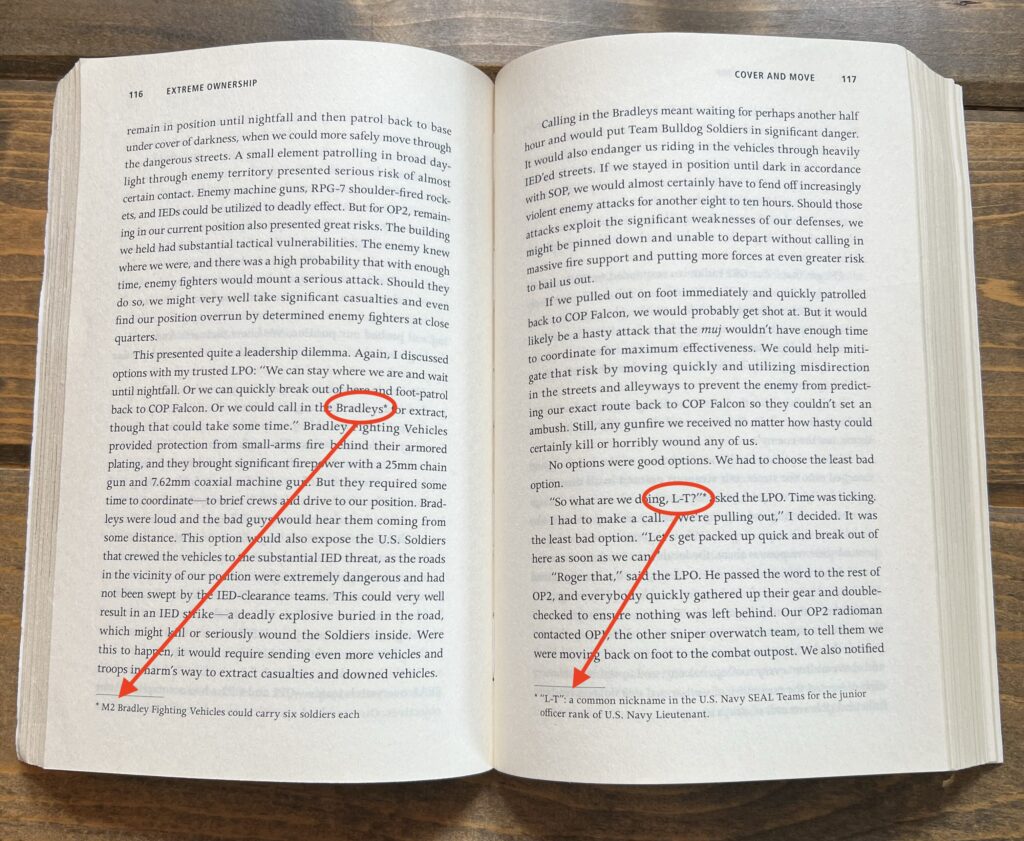
Here, they’re using footnotes right at the bottom of the page so the reader can gain additional information that might be useful, but isn’t so crucial that they had to explain it in the body itself. Sometimes this is strategic. Too much interpretation or explanation can ruin the momentum of stories in nonfiction book.
And yes, even nonfiction writing includes stories and it makes the case of endnotes vs footnotes more complex. Because Extreme Ownership has many vivid stories detailed, these authors didn’t want to interrupt the flow just to explain a few details in the narrative, though they did want to supplement the reading if the reader is curious.
For a book like this, endnotes vs footnotes can make a huge difference. Here, with a lot of military jargon and lingo, the use of footnotes helps keep the narrative authentic and captivating while still educating those who aren’t familiar, which is a great use of footnotes vs endnotes.
Note about Footnotes: If you thought footnotes were your choice and realize that you have a few places where there are too many footnotes, and they make the actual page content too short, think about changing to endnotes instead. You can’t use both, or it will look sloppy. However, if you have a few footnotes that are supplemental information and not citations, but you also have several citations, you can use an asterisk for the supplemental information as a footnote while using endnotes for citations.

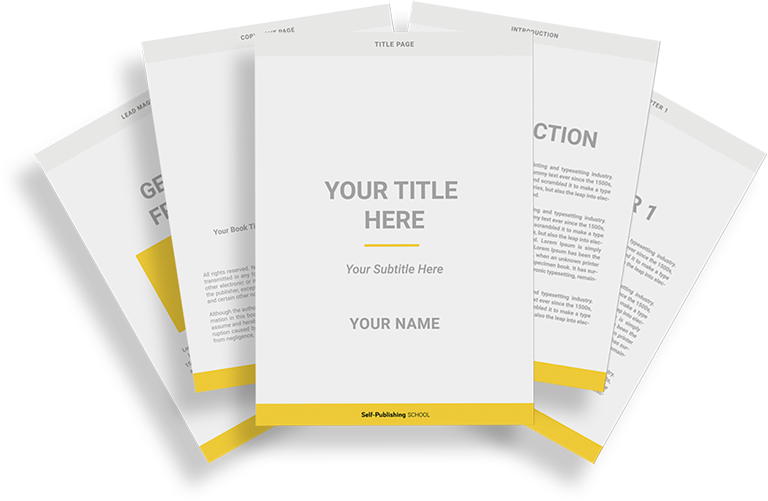
Book Outline Generator
Choose your Fiction or Nonfiction book type below to get your free chapter by chapter outline!
Book Outline Generator
Enter your details below and get your pre-formatted outline in your inbox and start writing today!
CONGRATULATIONS
Thanks for submitting! Check your email for your book outline template.
In the meantime, check out our Book Outline Challenge.

Formatting Endnotes vs Footnotes in Word Processors
Formatting endnotes vs footnotes in word processors like Google Docs and Microsoft Word is relatively straightforward, though the exact steps may vary slightly between platforms. And when you get your book formatted, the endnotes or footnotes should transfer. If not, make sure they’re aware of them ahead of time so it’s not a huge mess later.
Here’s how to format footnotes in both Google Docs and Word.
Google Docs Endnotes VS Footnotes Formatting
Whether you prefer Google Docs or another type of book writing software, this one is ideal for functions like endnotes and footnotes. Here’s the process to insert these for this platform:
FOOTNOTES specifically:
1. Place your cursor where you want the reference number of the endnote or footnote to appear, and click on the “Insert” menu at the top of the page.
2. Select “Footnote” from the dropdown menu.
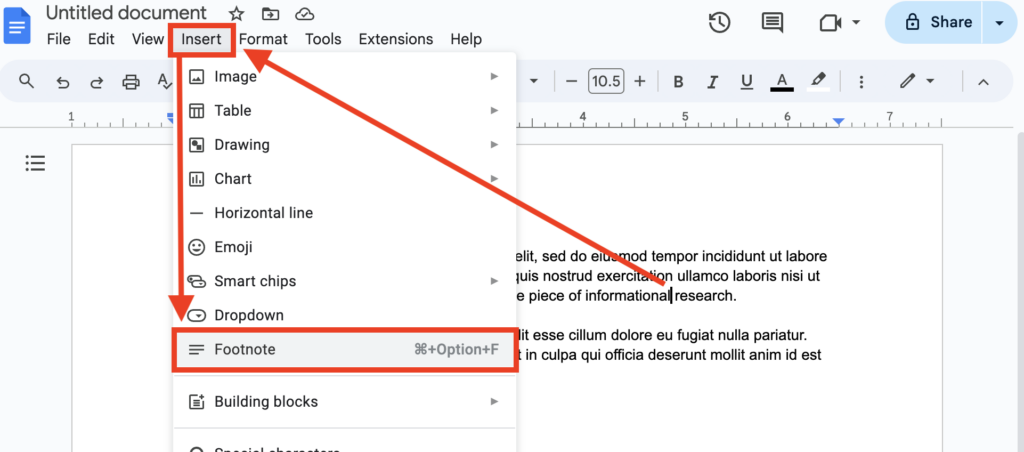
3. Google Docs will automatically insert a footnote number at the cursor’s location and create a corresponding footnote at the bottom of the page.
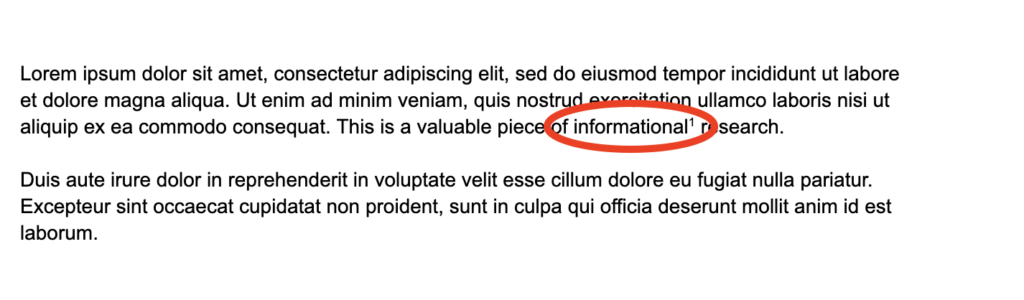
4. To edit the footnote text, simply click on the footnote number in the main text or the corresponding superscript number in the footnote section.
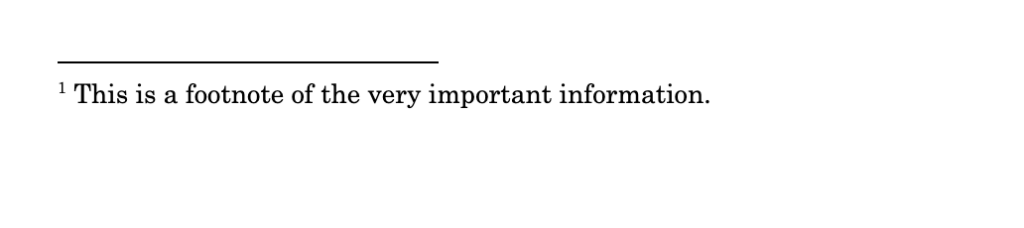
ENDNOTES Specifically:
NOTE: This process is to be completed after you have inserted all your references as footnotes first. It’s a conversion process for endnotes vs footnotes, but not both. So as you write your book, you will use the process above to include footnotes. Then, the process below will convert all of these to endnotes for you.
1. Open your Google Doc and go to the “Extensions” menu item, choose the “Add-ons” option and click “Get add-ons”
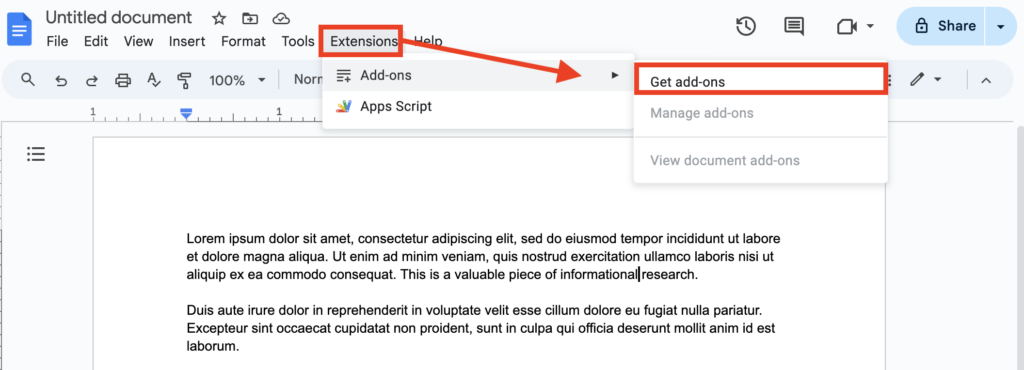
2. A box will appear with a search bar at the top.
3. Type “Endnote Generator” in the search bar and hit “enter” or “return” to search
4. Select the first option, titled “Endnote Generator” by Brian Bennett
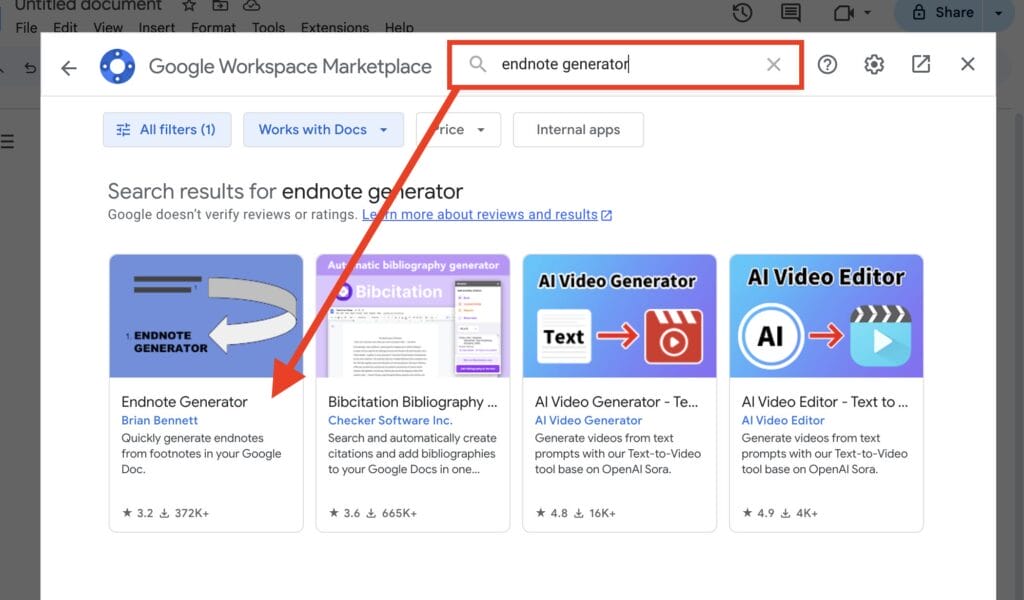
5. Choose the “Individual Install” option and follow the prompts for which account to use
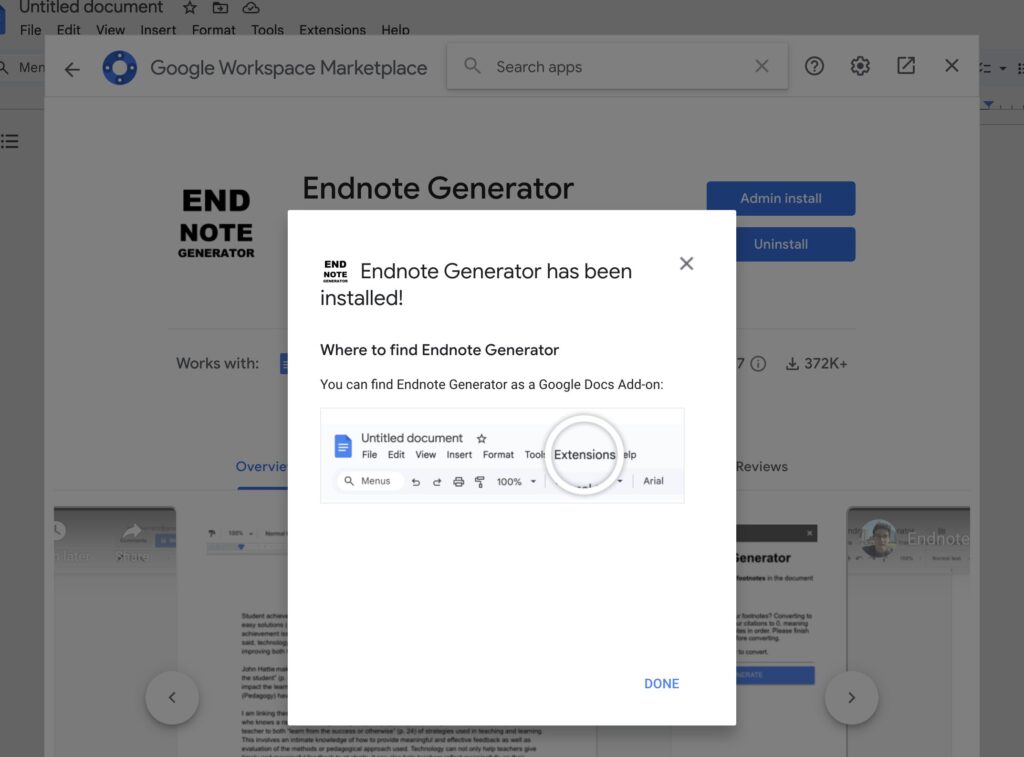
6. Once installed, close out of the windows
7. Now, go to “Extensions” and click “End Note Generator” and click “Run”
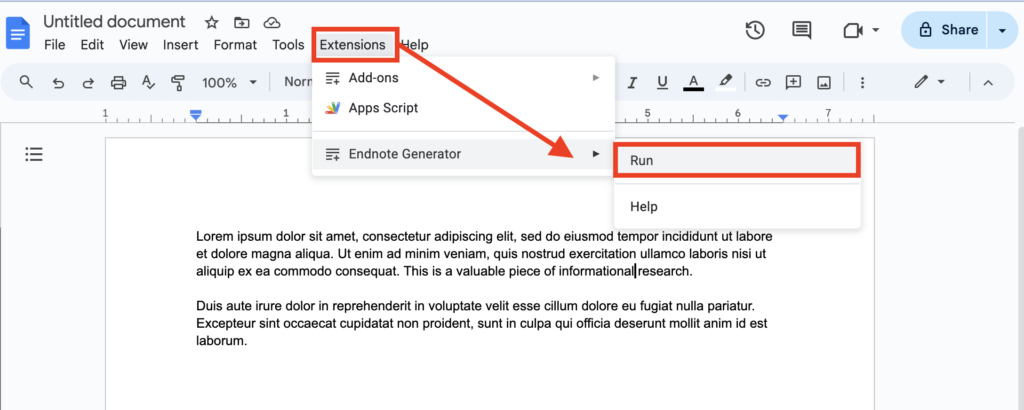
8. Click “Generate” and all your footnotes will be converted into endnotes at the end of your document.
Microsoft Word Endnotes VS Footnotes Formatting
Many authors use processors like Microsoft Word to write in, and you might be one of them! Should you need to add footnotes via Microsoft Word, the process is extremely similar to the first process of Google Docs above.
What changes is only the menu items and names of where to click.
Here’s how to add footnotes via Microsoft Word:
- Place the cursor at the end of the sentence or phrase where you want to insert the footnote.
- Go to the “References” tab in the Word toolbar.
- Click on the “Insert Footnote” button.
- Word will automatically insert a footnote number and create a corresponding footnote at the bottom of the page.
- You can then type your footnote text in the footnote section at the bottom of the page.
In both Google Docs and Word, footnotes are automatically formatted according to the document’s style settings. However, you can customize the appearance of footnotes, such as font size and style, to match your preferences or the requirements of a specific publication.
Ultimately, knowing how to use endnotes vs footnotes is a matter of either personal preference or what will give your reader the best experience. Each has a specific use, and it’s important to get it right for the sake of your readers, and your authority.

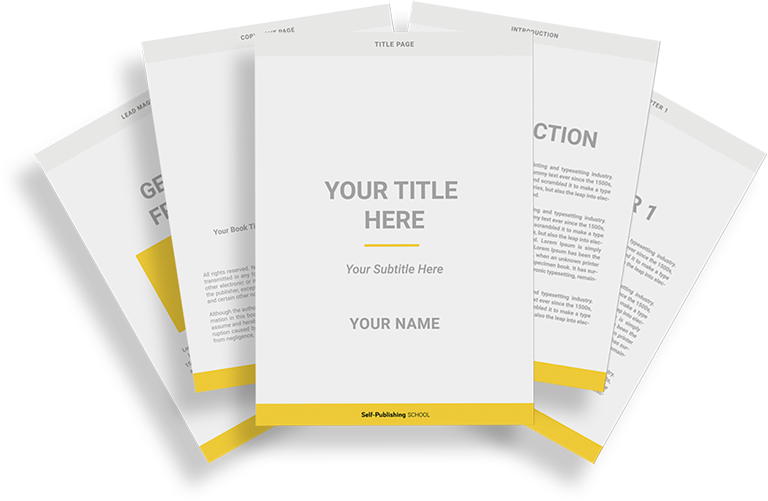
Book Outline Generator
Choose your Fiction or Nonfiction book type below to get your free chapter by chapter outline!
Book Outline Generator
Enter your details below and get your pre-formatted outline in your inbox and start writing today!
CONGRATULATIONS
Thanks for submitting! Check your email for your book outline template.
In the meantime, check out our Book Outline Challenge.


