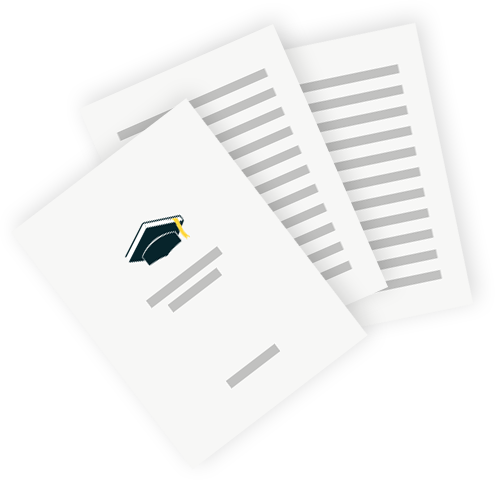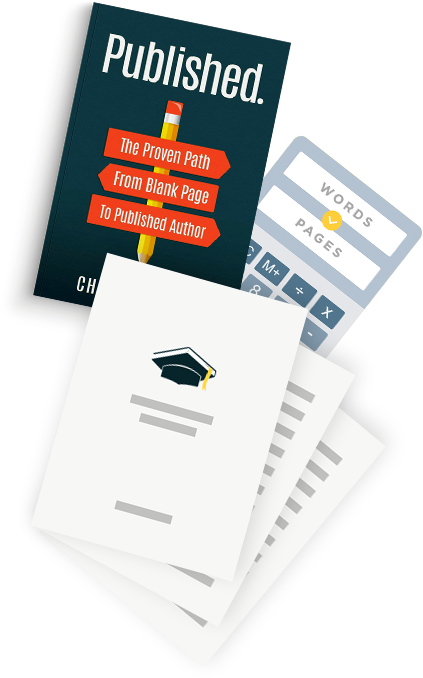If you’re already in, or getting your start in, the book publishing game, you know you need solid book marketing to succeed, and that includes book mockup generators and how to use them.
Maybe that’s scary for you, maybe it’s exciting, but one thing is for sure: it’s necessary.
Marketing can be a huge, scary hill to climb. In a constantly changing market with shifting focus, thousands of niches, and readers with low attention spans, it might seem impossible to get readers.
But let’s start small.
Here’s what you’ll learn about book mockups and generators:
- What is a book mockup?
- Types of book mockups
- What are book mockups used for?
- Adazing
- Media Modifier
- DIY Book Design
- Smart Mockups
- Book Brush
- DIY Book Mockups
- Other mockup options
What is a book mockup?
A very basic tool in book marketing that all writers need is the book mockup. A book mockup turns your cover into a 3D rendering or a full advertisement.
A 3D rendering catches eyes and lets your readers picture themselves holding your book far more effectively than a standard 2D cover image would.
I could show you this plain depiction of my book cover next to a 3D book mockup rendering so you can see the difference:
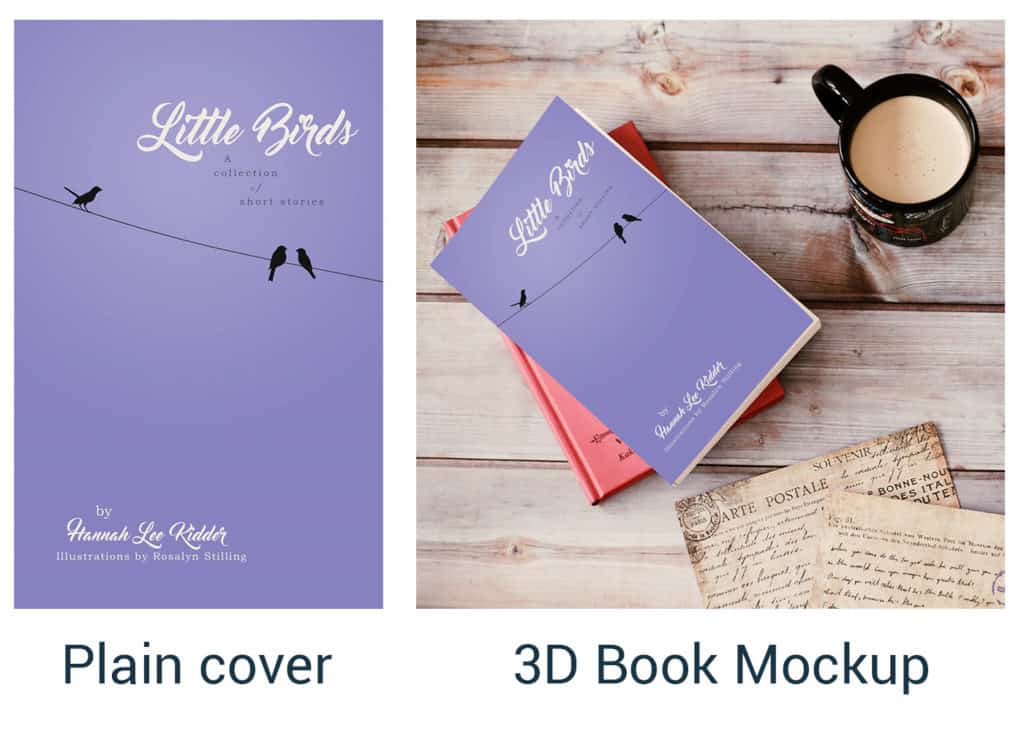
Which one helps you imagine my book in your house? Which one makes you want it?
“Wow, Hannah,” you say, “that looks great! I wish I could do that with my covers, but…I don’t know how.”
What if I told you creating eye-catching marketing imagery is actually incredibly easy? That mockup of Little Birds took me literally less than four seconds to make.
Types of book mockups
If you’re not a super wiz in Photoshop, there are easier and faster alternatives called book mockup generators that we’ll cover in more detail below.
Book mockup generators help you create essential marketing imagery to promote your books.
Most of these give you several options for types of book mockups, including paperback, ebook, and even audiobook.
Audiobook cover mockups:
Here’s an example I made with a mockup generator for my audiobook:

3D renders bring your book to life. I added headphones to emphasize that it’s available in audiobook. You can add elements to your mockups that help your reader imagine a situation in which they’re likelier to enjoy your book–get creative!
Is it a romance? Generate a mockup with someone holding your book next to a fire with a glass of wine. Is it a horror? Make the backdrop a spooky abandoned building.
You don’t need photography skills, a fancy camera, a hand model, or editing prowess to create book mockups. All you need is your cover and a book mockup generator!
Banner book cover mockups:
Banners are useful for almost every social media cover image, as well as any in-text advertisements for your website’s blog posts.

The banner above also only took me four seconds to make. It’s attractive, attention-grabbing, and did I mention it only took four seconds to make?
Even if you don’t want to make a full scene image like that, simply turning your cover into a 3D mockup will up your marketing game tenfold.
Full 3D book cover mockup:
As mentioned above, you can use a plain flat image of your cover, but a 3D rendering makes it feel more real, and is far more eye-catching.
Turn this:
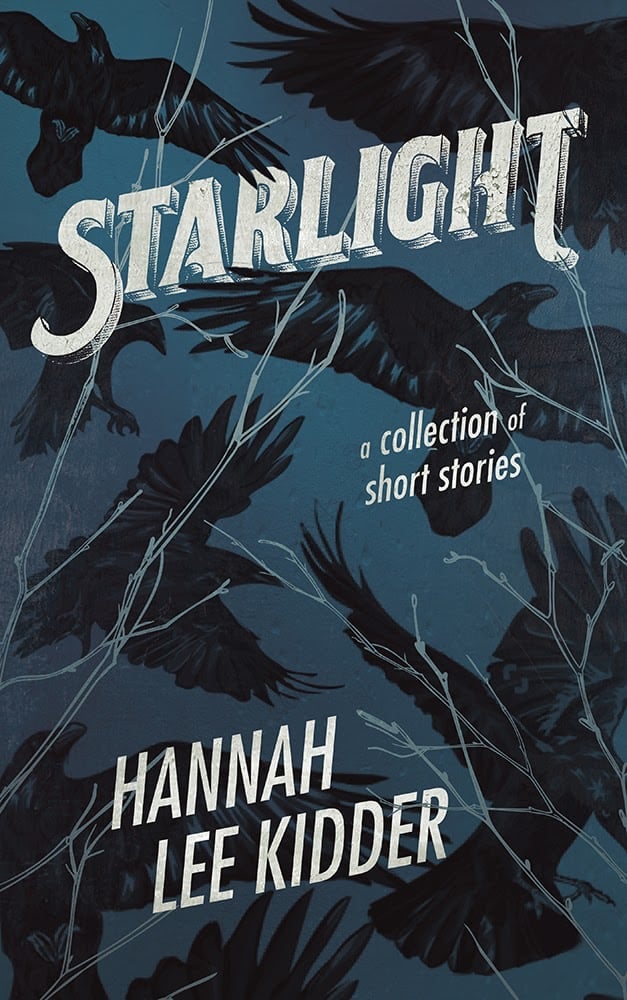
Into THIS:
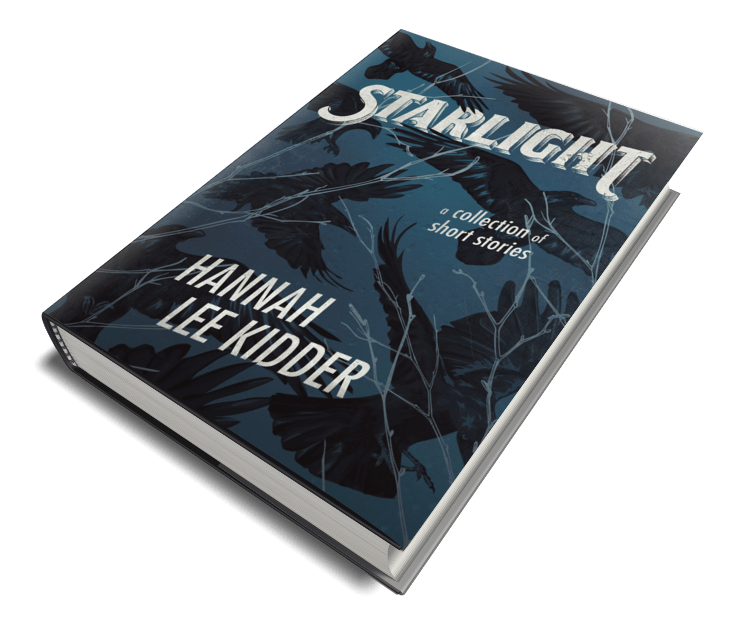
Isn’t a 3D render just a tastier experience? Let your reader see your book for what it is–a book!
The great thing about these 3D mockups is that you can also place them within other marketing images, which allows you to pick and choose which types of mockups to promote on specific platforms.
This leads us into the next point of what book mockups are used for…
What are book mockups used for?
Book mockups can (and should) be used in most of your promotional materials, branding, and platform elements.
If you have an author platform of any kind, your book mockups should be easily available to see when someone clicks on your profile.
A fun marketing statistic I often reference is that a consumer has to be exposed to a message, on average, seven times before they’ll act on it.
With that in mind, you could say you need to put your book cover in front of your readers at least seven times to make a sale. If you’re not showing them your book, how will they know it’s there?
Get those mockups generated and in front of your readers!
Having consistent elements, like book mockups, that you use on most or all of your materials can help to establish your brand. Let’s look at places you will likely put those elements.
Social media posts:
No matter the social media you use, algorithms favor images. Facebook, Instagram, Twitter, YouTube, and Snapchat posts are all heavily based on visuals.
Incorporate mockups to give your audience a tangible experience of your books.
For example, this is an image I used on Instagram to promote my book tour stream. Including a 3D render of the book on all of my promotional materials helps to instill the book and brand in my audience’s mind.
Anytime I mention my book, a sale, or an event, I make sure to include a 3D mockup of the cover.

Advertisements:
This is an ad I made when I released my audiobook, so obviously I wanted to include a cover mockup on it. Imagine a book advertisement that didn’t include a cover.
There’s nothing to catch the reader’s eye, so they’ll scroll right past it. Any advertisements you create should absolutely include the book cover.
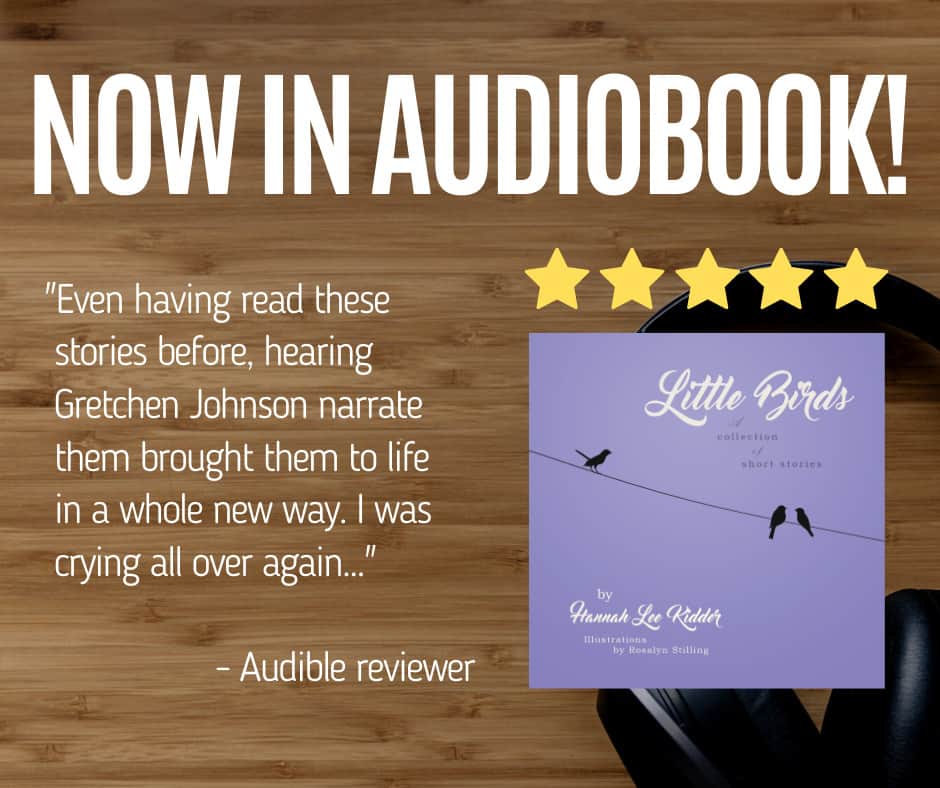
Author websites:
There’s no point in having an author website if you don’t spotlight your books on it. You might use your mockups on a front page banner, a gallery, or a project page.
This is an example of the Starlight page on my website. Some elements you might include on a book or project page are reviews, buy buttons, descriptions, excerpts, and a 3D mockup!
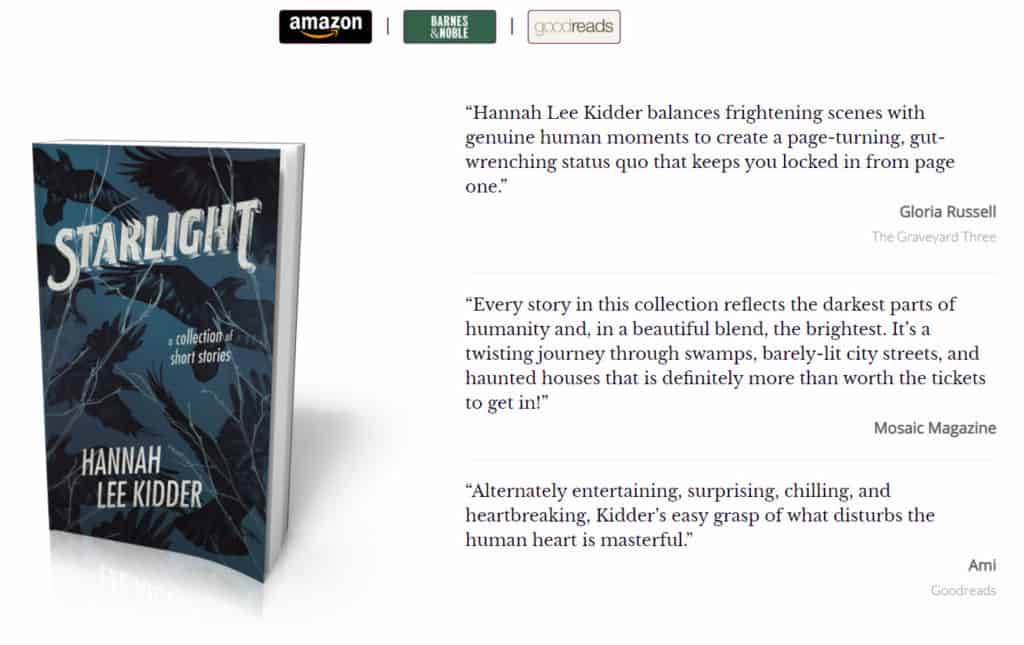
Banners, endscreens, platform material:
I use 3D renders of my book covers on all of my social media platforms. Like we mentioned earlier, a consistent brand and repetition are important elements in book marketing.
Here’s an example of my Twitch background, and you’ll see an endscreen I use in my YouTube videos later on. This is a small, subtle use of a 3D render that I don’t even call particular attention to–it’s just in eyesight during every Twitch stream I host.
Remember: seven exposures = one sale.

Merchandise:
Double-dip into your book income by expanding your product offering. Get yourself a 3D render to slap on T-shirts, mugs, and other swag for a bonus income stream.
Having products out there with your name and books on them is also great for marketing and building your brand.
Now that we see the various ways book mockups can help with marketing, let’s look at some options for generators to create those book mockups.
Five free book mockup generators
All of the following mockup generators allow you to create imagery for free, but premium versions will most often give you access to things like extra features, more downloads, or watermark removal.
Some book mockup services will mass produce hundreds of images at once, while some only let you produce one piece at a time.
Some services are completely free, while some will cost a premium to access their full suite offering–if you decide to invest in marketing software, it’s likely worth your money. Like any business research, just do a little research to make sure it’s a good move and will show a return on your investment.
1 – Adazing
Adazing is a free, quick, and easy service to produce book mockups. The drawbacks I see with Adazing are that you can only produce one at a time, and that they aren’t the most realistic-looking renders out there.
Here’s an example I made with Adazing for Gloria Russell’s collection The Graveyard Three:
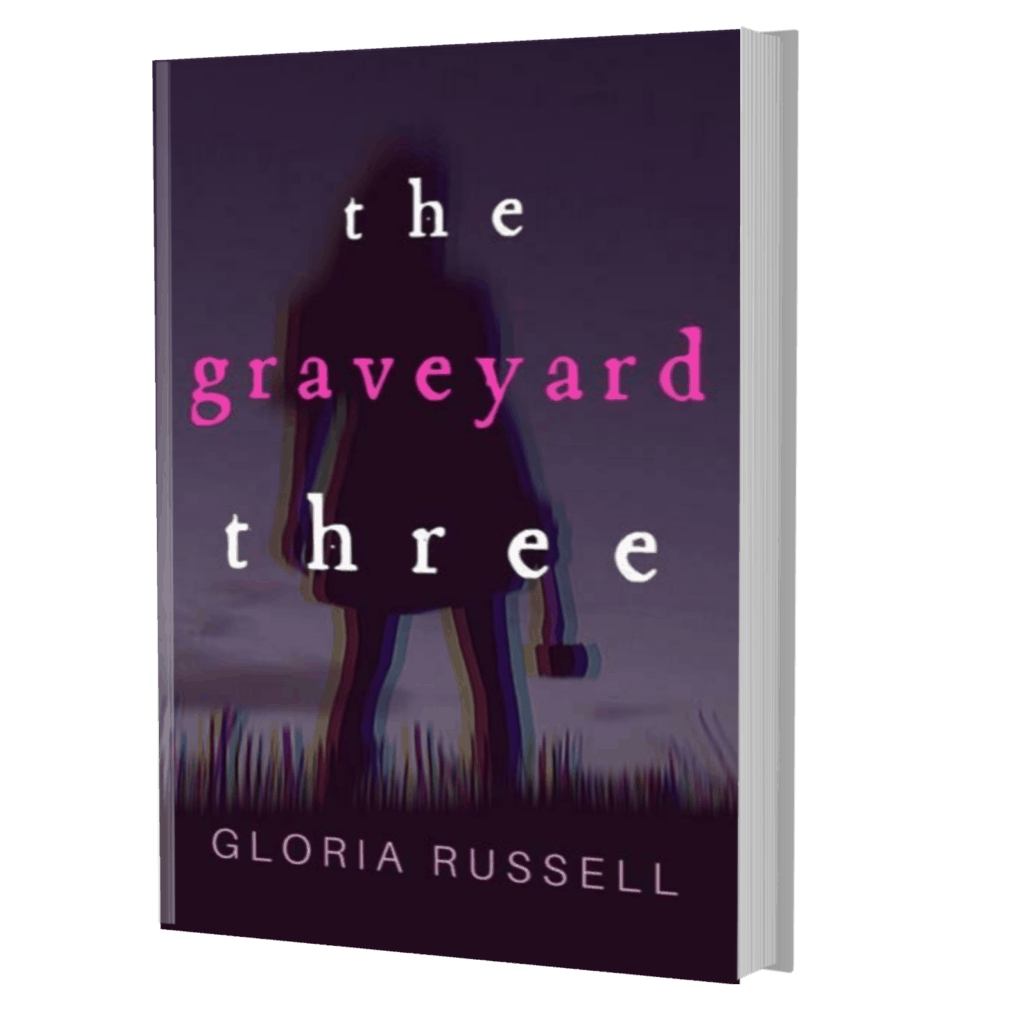
As you can see, the framing is a little unnatural–it looks like a 3D render instead of a physical book.
Adazing also offers other services like title generation, banner ads, and media kit templates.
2 – Media Modifier
Along with mockups, Media Modifier lets you design logos, apparel, and products. Media Modifier allows more precise customization with their mockup generator, like the ability to edit backgrounds and drop shadows.
They do require sign-up to remove the watermark on downloads, but here’s an example of a mockup I made with Media Modifier, again using Gloria’s collections:
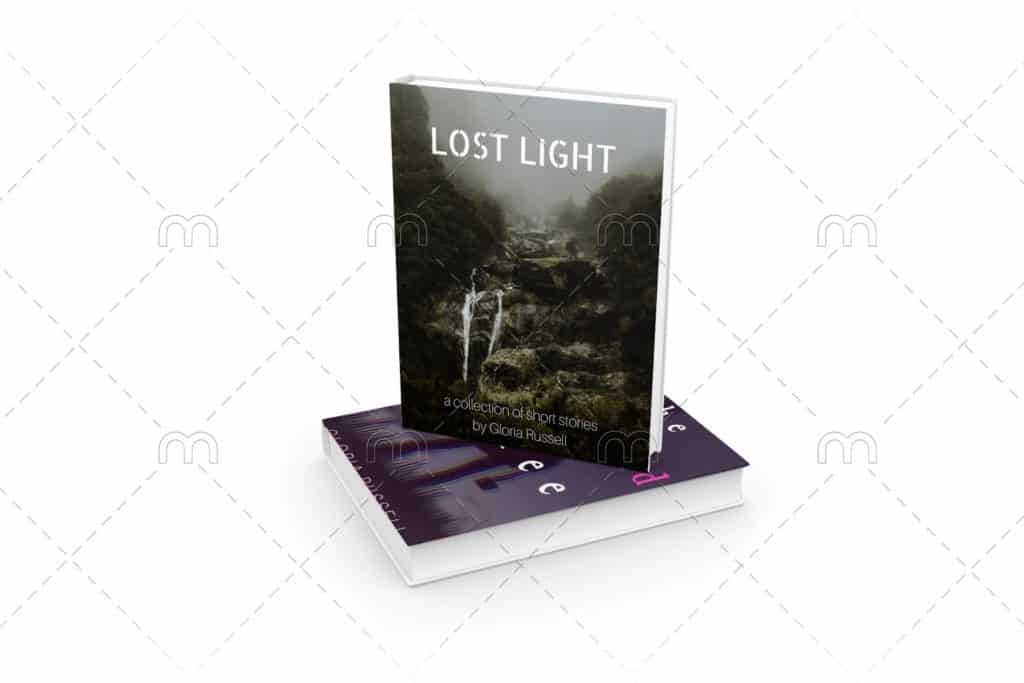
While Media Modifier does offer more customization than Adazing, I still don’t find they look particularly realistic.
3 – DIY Book Design
This is another quick, easy, and free service–it has the same issue as some of the other mockup generators where you can only produce one at a time.
Here’s a mockup I made of Rilie Kaye’s ebook with DIY Book Design:
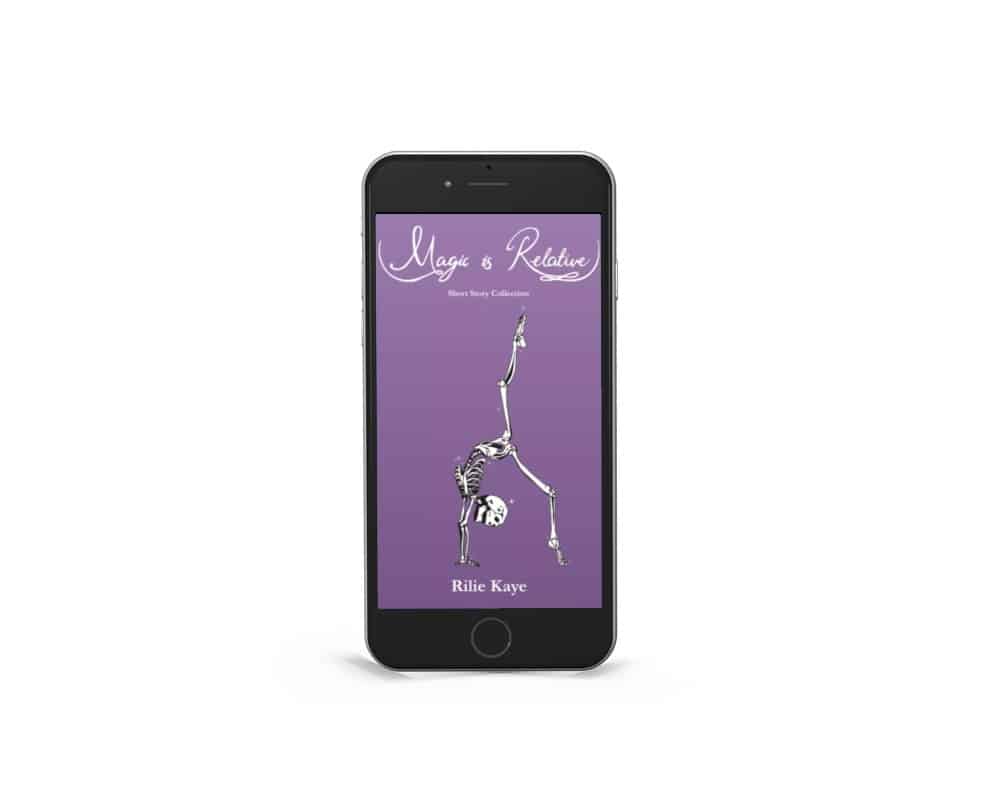
I find this render to be higher quality and a good deal more realistic than Adazing or Media Modifier.
4 – Smart Mockups
This one provides a very limited selection of free options, but you can access many more formats and customizations with a premium account. Smart Mockups provided the most realistic-looking mockups of all of the generators I’ve tried.
Here’s an example I made of my own book with the free features on Smart Mockups:
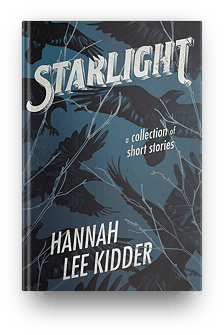
5 – Book Brush
Book Brush is a service I use regularly for creating covers, mockups, videos, and more. They’re constantly expanding their service offerings and templates, so I like to check up to see what’s new.
I love that you can make a bulk amount of hundreds of mockups at once with their Instant Mockup tool. Here’s a brief rundown of how to use Book Brush’s tools and platform.
And these are a few mockups I made instantly with Book Brush’s mockup tool:

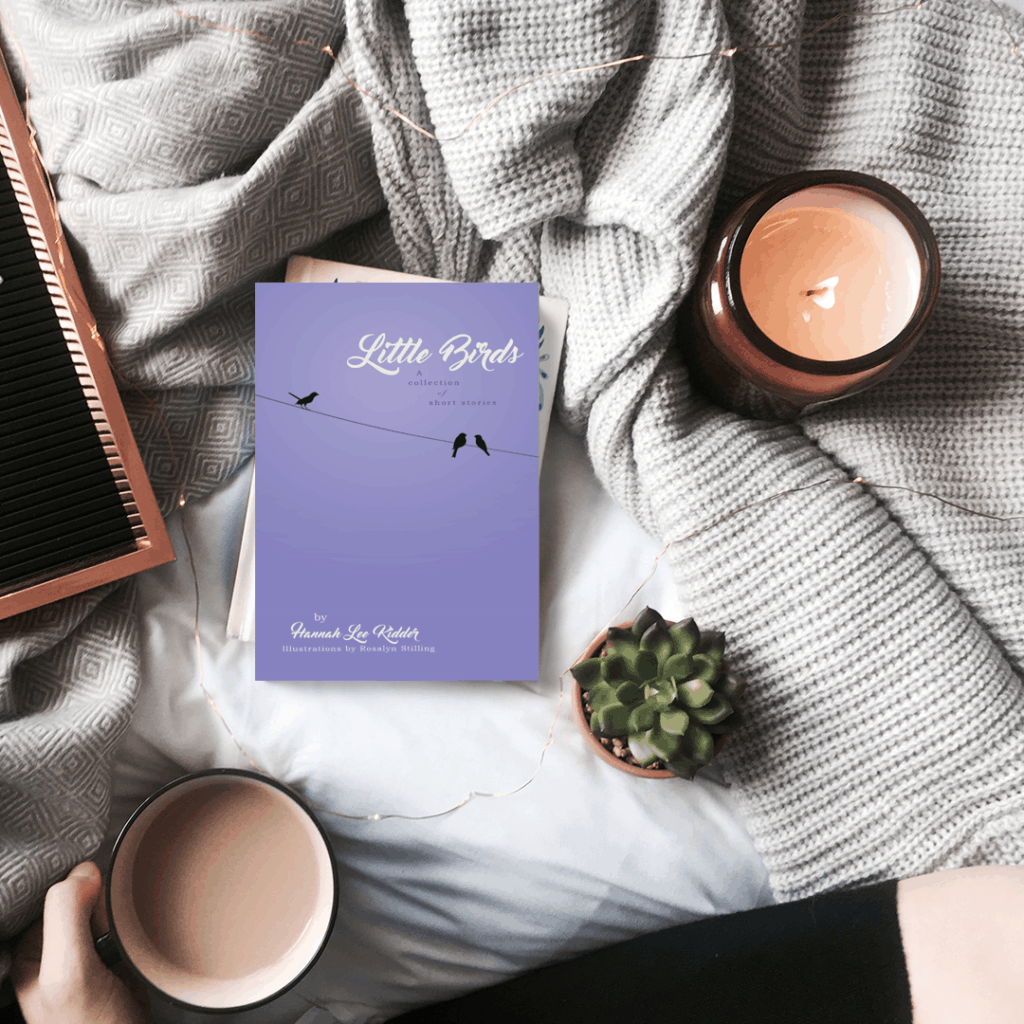
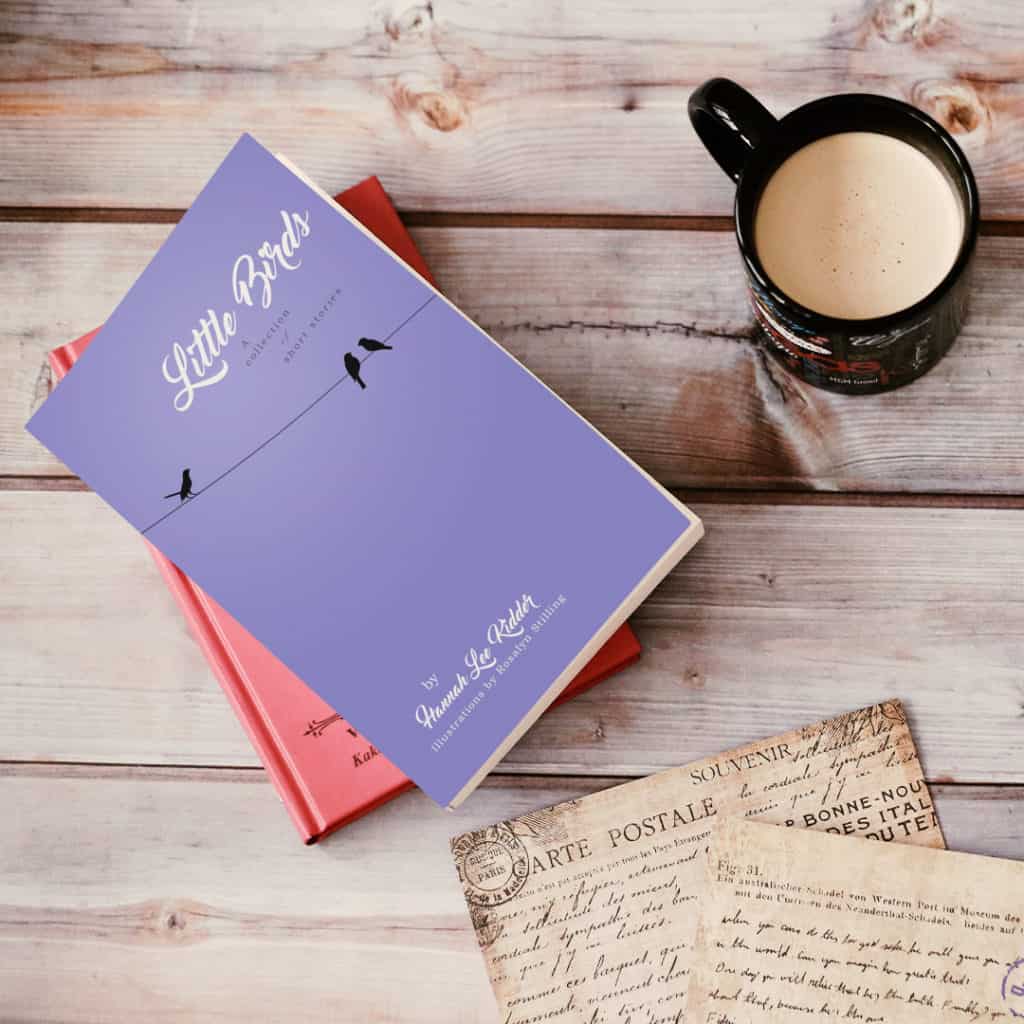
Book Brush has a ton of tools available with their free version, and I’m always happy with the quality, so I definitely recommend checking them out!
These are only five of the book mockup generators I found with free options, but there are LOTS more if you dig around. My favorites of the ones listed are Book Brush (for the Instant Mockup tool) and Smart Markups (for the amazing quality).
But maybe you’re not interested in an easy breezy mockup experience. Maybe you’re the kind of pal who wants to roll up your sleeves and get in there with 100% customization.
Let’s talk about how you can do it yourself.
Other options for book mockups
You can skip the immediate results and manually make your book mockups with a program like Photoshop (or a free alternative, like Canva).
For example, this is my YouTube endscreen I made with Photoshop:

I used the Starlight mockup from Book Brush, but I inserted the Little Birds cover directly into my PSD file. This allowed me to customize the dimensions to fit the YouTube endscreen elements on top (like putting my subscribe button in the coffee cup).
You can also make great marketing imagery with free services like Canva, PicMonkey, or Gimp.
For example, this is an Instagram post I made using a 3D mockup from Book Brush in Canva:

But here I’ve done the same thing without the 3D mockup, and it still looks pretty nice:

You can make marketing imagery with 2D book cover images, but it just lacks the spice of a 3D render.
I’ll manually make my marketing imagery for specific items, like livestream promotional pieces, but I love using mockup generators for base imagery (like those adorable coffee table pieces from Book Brush) and 3D cover renders.
Whether you go manual or use a book generator, a book mockup is one of the most important marketing tools a writer has for selling copies. Take advantage of the tools I listed above and get started on creating your own book mockups for social media, advertisements, websites, merch, and branding!