In the academic research universe, the compilation, experimentation, and data collection are only half the battle. The final boss is making sure you’ve cited everything correctly. Storing, formatting, and citing resources has a ton of rules, so staying on top of your citations throughout the writing process is crucial.
One tool to make this much more manageable is Zotero.
Overall Rating: 4 out of 5 stars
Here’s what we’ll cover in this Zotero Review:
- What is Zotero?
- What services does Zotero offer?
- Zotero Pricing and Reviews
- What are the alternatives to Zotero?
- Zotero Review – Closing Thoughts
What is Zotero?
Zotero is an open-access reference management program for writers of research-intensive writing projects, like academic essays, research papers, theses, dissertations, articles, and different types of nonfiction books.
Developed at Carnegie Mellon and supported by a team at George Mason University, Zotero is open-source and free to use, giving users an accessible way to collect and organize research and properly cite sources. Zotero is available as a standalone application for Windows, MacOS, and Linux, as well as browser extensions for Chrome, Firefox, and Safari.
What services does Zotero offer?
Zotero offers services for users to better collect, organize, and cite their research, including:
1. Reference Collection: Easily gather references from websites, library catalogs, databases, and other sources.
2. Organization: Sort your references with collections, subcollections, tags, and folders.
3. Citation Management: Zotero allows users to insert citations and generate bibliographies in various citation styles automatically with their Microsoft Word, LibreOffice, and Google Docs integrations.
4. PDF Management: Store and manage PDFs associated with your references to access full-text articles and annotate them directly within Zotero.
5. Collaboration and Sharing: Collaborate with colleagues by sharing collections and libraries.
6. Syncing and Backup: Sync across multiple devices to access your references and attachments wherever you go. Back up your work with their cloud storage option.
Zotero Pricing and Reviews
While Zotero is free to use, you can opt to pay for additional storage, as the free version is limited to 300 MB. Prices for additional storage range from $20 to $120 per year. See the chart below for details.
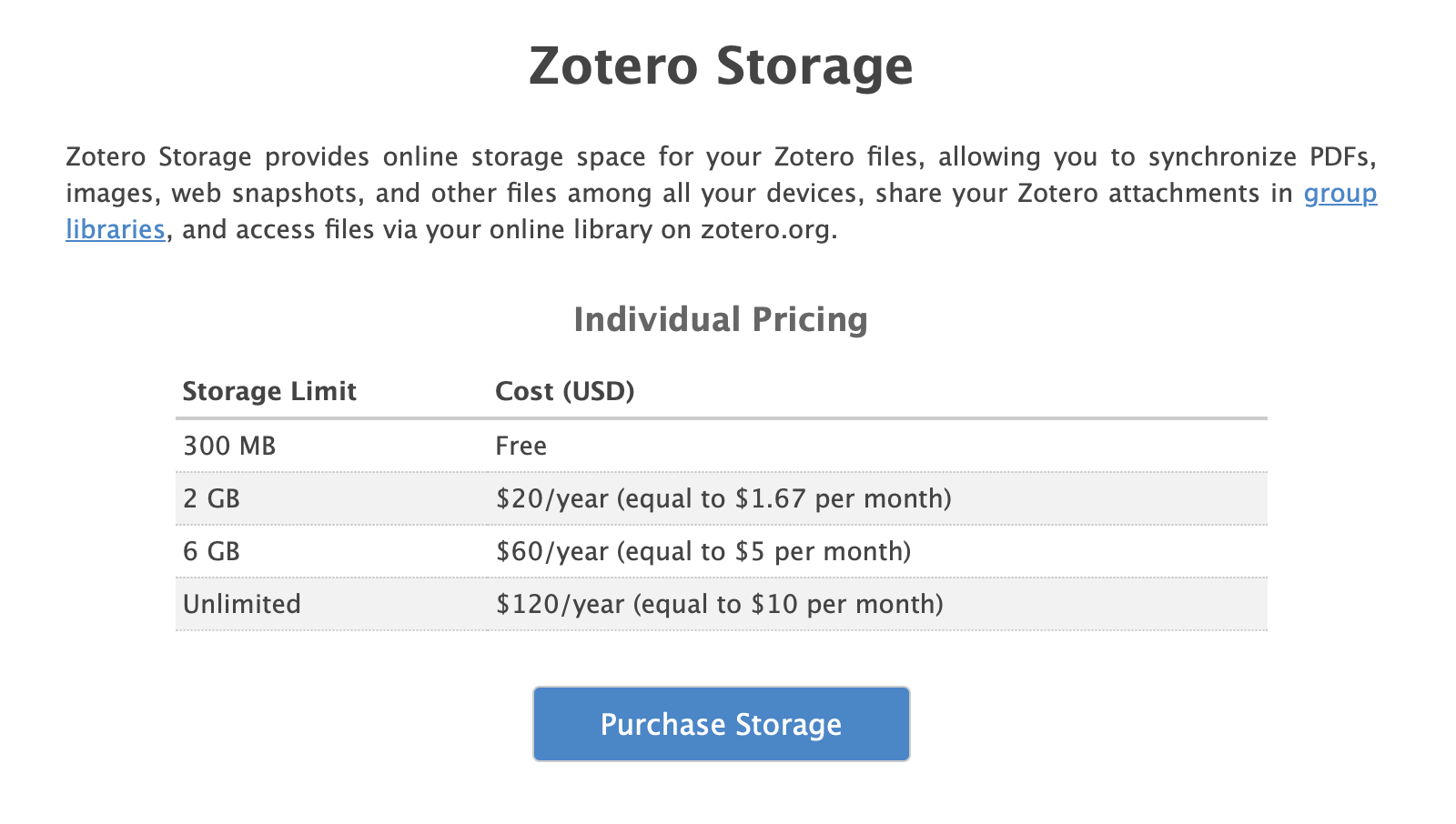
Zotero has a current score of 9.1/10 on TrustRadius. Users love that Zotero is free and open-access, which is unusual in academic spaces. They also appreciate the browser extension, the simplification of adding sources, and the simplicity of its design despite its high functionality.
While the overall feedback is positive, some users did find the interface to be challenging and request more user-friendly features. There are reported issues with syncing and crashes, though they are not the norm.
What are the alternatives to Zotero?
Here are a few alternative solutions for citation management, and how they compare to Zotero.
Mendeley
Mendeley is a similar tool for managing references and citations. While similar in function to Zotero, a few key differences are:
- Mendeley doesn’t have a browser extension
- Mendeley is praised for having a more modern, attractive interface
- Mendeley offers stronger collaboration tools
- Mendeley is owned by the publishing company, Elsevier, while Zotero is an open-source project. One thing this changes is that Mendeley pulls from the Elseiver’s extensive database of articles, rather than library catalogs and websites.
Endnote
Again, Endnote is not an open-source option like Zotero is, and they are not free. Other differences include:
- Endnote does not use browser extensions
- Endnote has fewer collaboration features
- Endnote has a support team
- Endnote requires a license purchase to use
Paperpile
Paperpile and Zotero are both tools designed to assist researchers with organizing their materials and citations. Here are a few key differences:
- Paperpile uses a more seamless Google Docs integration
- Paperpile is subscription-based with multiple price tiers
- Paperpile provides cloud storage and syncing through Google Drive, while Zotero uses their own servers, Dropbox, or a WebDAV server.
Refworks
Refworks and Zotero are both popular reference management software, with Refworks preferred for its ease of use and user support, while Zotero still appeals to those looking for a free and open-source solution.
- Refworks is a paid service—often purchased by schools and other academic entities for the use of their attendees
- Refworks offers various storage plans, based on price tiers
- Refworks has a support team
Zotero Review – Closing Thoughts
Zotero stands out as a comprehensive, versatile reference management tool. Zotero is a perfectly functional open-access reference management system for any user. It is free to use and has a supportive community. While some paid software may have Zotero beat for more seamless integration with other programs, superior storage options, and customer support, it’s hard to beat free and open-source, especially when the program is as usable, dynamic, and accessible as Zotero.
