Making a glaring mistake in our work is one of our biggest fears as writers.
Naturally, we want readers to focus on the meaning and message of our language, not our grammar or style slip-ups.
While it’s still an unbeatable move to invest in an experienced editor, you can make better use of their time by first self-editing your work with an automated tool.
Let’s face it. Basic spelling and grammar software doesn’t get the job done.
Instead, you need to look for something more advanced. Something like ProWritingAid. But is it worth investing in?
This ProWritingAid review will show you exactly what the tool is and what it does so you can decide if it’s a good fit for your needs.
This ProWritingAid Review covers:
- What is ProWritingAid?
- Should you use ProWritingAid?
- What does ProWritingAid do?
- How does ProWritingAid improve your writing?
- A full look at the reports
- Can you integrate ProWritingAid with other tools?
- How much does ProWritingAid cost?
- What are the pros and cons of ProWritingAid?
1 – What is ProWritingAid?
ProWritingAid is a grammar and style tool for writers of every type.
It goes above and beyond traditional checking tools by not only pointing out errors in your text but showing you exactly what they are and why they matter.
The ability of ProWritingAid to assess your work and teach you how to advance as a writer is why its creators compare it to a virtual mentor rather than just another app.
Let’s explore this AI-enhanced tool to see if it’s the right choice for you.
2 – Should you use ProWritingAid?
Although ProWritingAid can help with any task, from a short email through to a full book, three types of authors especially should check out this tool further.
- Fiction authors. If you want to succeed as a self-published fiction author, you can’t afford to let editing errors hurt the quality and credibility of your book. ProWritingAid is a great first option for self-editing, so your real editor can use their magic and experience to help your story shine.
- Nonfiction authors. When you’re releasing a book to inform or inspire people, you shouldn’t let anything stand in the way of the benefit they gain from your book, and self-editing helps your message hit home.
- Business writers. Authors in the business world need to make every word count. Enhancing the persuasive power of your copy through self-editing is the perfect first step.
If you fall into one of those groups, let’s see exactly what ProWritingAid can do for you.
3 – What does ProWritingAid do?
Although ProWritingAid is customizable to your needs as a writer, it helps your work in 10 key ways:
- Identifies if you have used consistent rules for spelling, hyphenation, and the capitalization of your words.
- Looks for cliche and redundant language.
- Finds grammatical errors in your work.
- Suggests mistakes with your terminology.
- Provides contextual thesaurus suggestions.
- Scans a text for instances of plagiarism.
- Boosts the readability of your writing.
- Points out instances of repetitive wording and phrasing.
- Makes your paragraph structuring better.
- Highlights vagueness and complexity in your work.
If those ideas sound like they would help you write your next book with more confidence and clarity, let’s explore how to use this tool and the feedback it offers.
4 – How does ProWritingAid improve your writing?
Let’s take a moment to think about the practicalities of using ProWritingAid to improve your book.
You can use ProWritingAid in one of three ways:
- Use ProWritingAid in the Cloud.
- Integrate with your browser.
- Download a desktop app.
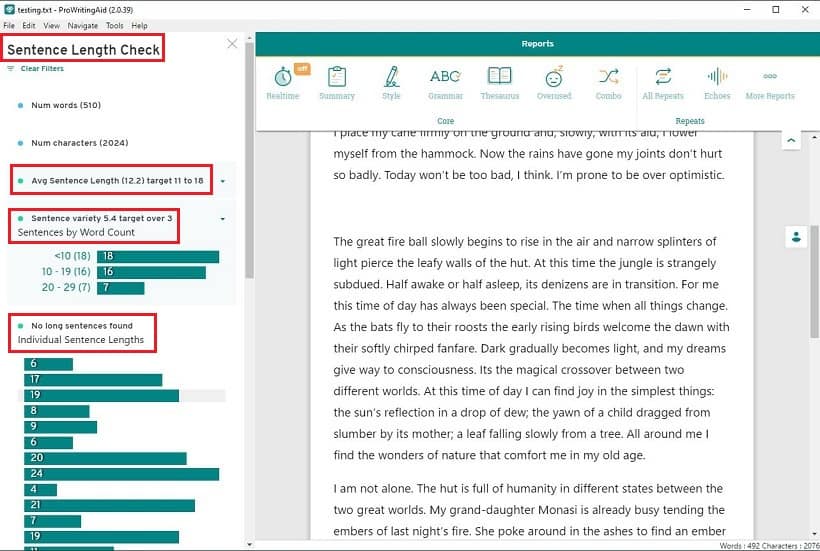
After you have ProWritingAid ready to run, you can work with it by following these steps:
- Open up ProWritingAid.
- Input your text into the interface.
- ProWritingAid performs a scan.
- The suggestions made are highlighted in different colors.
- You can check out its suggestions by hovering over the text and accepting or rejecting them.
Now that you have a basic idea of how the tool works, let’s continue this ProWritingAid review with a closer look at its 20+ reports and how they can improve your writing.
5 – What do the reports cover?
Although the information ProWritingAid offers might seem like a lot, you can customize it to filter out anything you don’t need.
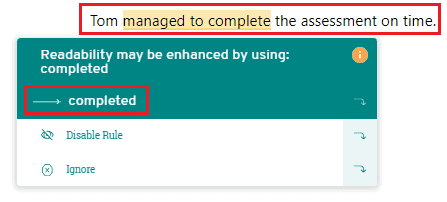
ProWritingAid offers these 20 different reports.
- Writing style. ProWritingAid identifies many of the common style errors a human editor would advise against, like too much passive voice or use of weak verbs.
- Grammar. As well as pointing out standard grammar mistakes, ProWritingAid also takes input from experienced copyeditors and uses their knowledge as part of the feedback on your writing.
- Overused words. We all overuse certain words that we might not even be aware of. ProWritingAid doesn’t only identify them, it also suggests the amount you should reduce them by to make your writing more impactful.
- Cliches and redundancies. ProWritingAid points out the times where your writing is cliched or tautological, so you can choose to simplify it as you see fit.
- Sticky sentences. The sticky sentences report shows where your writing contains too many glue words or prepositions like ‘on’ or ‘in’ that fail to add any real value.
- Readability stats. Depending on your intended audience, you should make sure the language you use is suitable for their reading level. ProWritingAid offers full analysis using the Flesch Reading Ease score.
- Repetition check. If you use the same sentences too often, it can be jarring for your reader and annoying for your editor. ProWritingAid points out the words and phrases you tend to overuse. Over time, you’ll instinctively use them less often.
- Sentence length. Varying how long your sentences are is one of the best ways to keep them as engaging as possible for your reader. ProWritingAid offers a visual representation of their length so you can easily see where there are too many brief or long sentences in a row.
- Pronoun usage. After your text is scanned by ProWritingAid, sentences containing pronouns outside of the 4-15% level recommended by the tool are highlighted. Switching these up improves the experience for your readers.
- Transitions. Around a quarter of your sentences should contain words like ‘to’ or ‘as a result’ to keep the flow of your ideas smooth and understandable.
- Consistency. ProWritingAid helps to ensure your writing keeps the same approach to spelling, punctuation, and American or British English throughout.
- Pacing. If you want to make sure your reader isn’t bored by meandering prose, ProWritingAid identifies sections where your pacing requires rapidity.
- Dialogue tags. When your writing veers too far away from simple dialogue tags like said or asked it often loses power. ProWritingAid highlights every tag in your text so you can choose a better option where needed.
- Contextual thesaurus. While thesauruses can help you find synonyms, using them in the wrong context is a recipe for disaster. ProWritingAid’s contextual thesaurus helps ensure your synonyms are suitable.
- Diction. Running your text through ProWritingAid’s diction checker makes it less verbose.
- Alliteration. If you use alliteration in just the right amount it’s pleasing to read. Too much can be distracting or irritating. Check exactly how much alliterative wording your writing has so you can ensure it fits.
- Homonyms. It’s easy to let a homonym slide into your sentence, especially if you’re dictating. You can identify and remove any embarrassing slip-ups by taking this approach.
- Acronyms. Although a lot of acronyms are essential to the content you want to write, they might not be compatible with a regular spellchecker. ProWritingAid lets you identify the acronyms in your text and save them to a dedicated glossary for later recognition.
- House style. If you’ve ever had to switch between writing styles mentally, you know it’s no simple feat. Make things easier by creating custom style guides that keep your writing aligned with expectation.
- Plagiarism check. Plagiarism is a serious concern for authors and academics alike. You can ensure the originality of your words by paying for a plagiarism check from ProWritingAid.
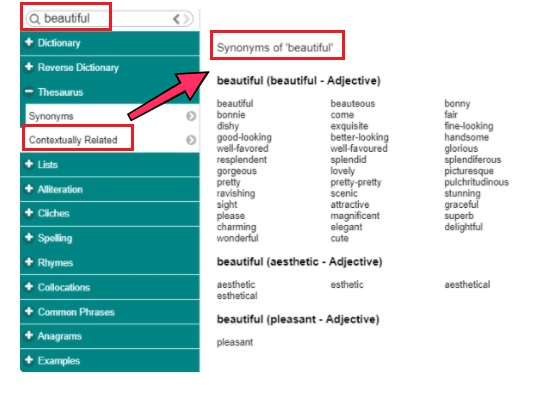
6 – Can you integrate ProWritingAid with other tools?
Sometimes, it can be difficult to give up the writing apps you know and love in favor of having to learn something completely new.
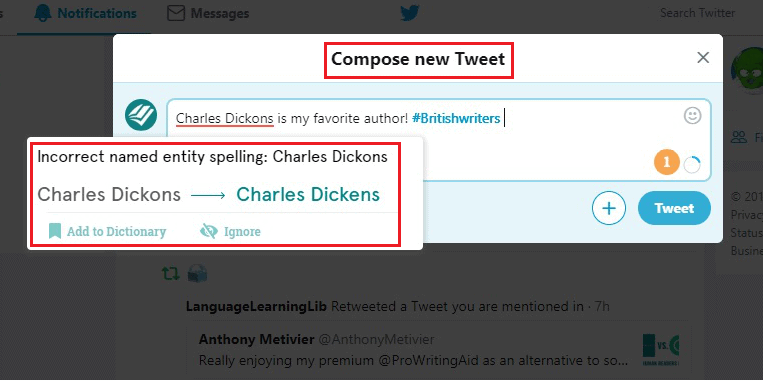
At this time, you can stick with your favorites to integrate ProWritingAid into seven tools used by writers.
- Firefox. If you write content in Firefox, you can check your grammar and writing style without having to leave the browser environment.
- Chrome. Chrome is the most popular browser on the planet as well as one of the most customizable, so it makes sense to see a ProWritingAid extension here.
- Safari. ProWritingAid integrates directly into Safari to help spot your online writing errors.
- Edge. Microsoft’s newest browser lets you avoid mistakes with an Edge extension.
- Google Docs. If you want to combine the editing power of ProWritingAid and the collaborative power of Google Docs, you can easily integrate the two.
- Microsoft Office. Microsoft Office is still a popular choice for many writers. Why not make its spelling and grammar capabilities more powerful by adding ProWritingAid?
- Scrivener. Scrivener is one of the most fully-featured options available to authors and writers. If you are already a Scrivener fan, you can use its project files directly with the desktop version of ProWritingAid.
It’s great to see ProWritingAid making an effort to meet writers where they already are.
7 – How much does ProWritingAid cost?
You can either use ProWritingAid for free or pay $79 for a year’s access to its Premium features.
- Free. Try the free version of ProWritingAid online with a limit of 500 words per session.
- 1-Month Premium. $20 will let you try out everything ProWritingAid is capable of for a month.
- 1-Year Premium. $79 gets you a year’s access to ProWritingAid Premium.
- Lifetime. A $399 investment gives you lifetime access to ProWritingAid, including all future upgrades.
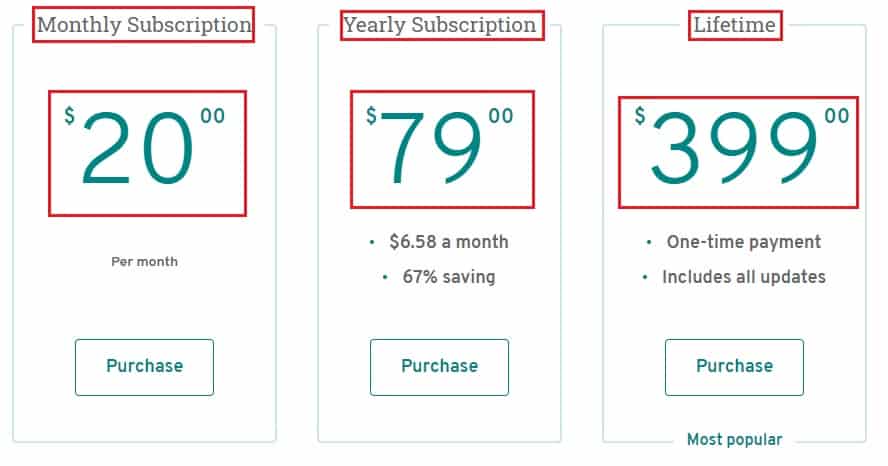
Take the time to get a feel for the free tool and how it fits into your writing process before leveling up to a paid option.
8 – What are the pros and cons of ProWritingAid?
So now that you have read this ProWritingAid review, and know what it can do and how much it costs, it’s time to think about its advantages and disadvantages to consider if it’s the right tool for you.
Pros of ProWritingAid
- Powerful self-editing capabilities that save your money and your editor’s frustration.
- Insight into your strengths and weaknesses as a writer so you can grow over time.
- A wide range of integrations with different apps and platforms.
Cons of ProWritingAid
- You need to pay extra to use the plagiarism check feature.
- Although it offers a thorough insight into your work, it’s no replacement for a real mentor or editor.
Ultimately, it’s worth taking the time to try out at least the free version of ProWritingAid. Do you like its interface? Does it offer better results than whatever checking tool you currently use?
If you like the feel of the app, think of everything you could gain from it, like:
- The confidence to finish a first draft without your loud inner critic drowning out your flow.
- The joy of serving your online followers with crisp, well-written copy that speaks to their pain points.
- The power of persuasive business writing that warms people up to what you have to offer and persuades them to take action.
ProWritingAid may not be able to replace everything a human editor does.
But what it can do is give you invaluable insight into your writing and how you can improve it.
We’re sure that if you use it, you won’t just be a more confident writer, but also a better writer.
Why not try it out and see for yourself?
