At Publisher Rocket, we collect a lot of data, and we have been blessed with a couple of key insights over the years into what Amazon is doing with its keywords and categories.
Because Amazon does not make this information public. Hardly ever.
And recently, Amazon made several changes to its book category system.
So we thought we would look at the data.
And what we found was very interesting. In fact, our discoveries led to a number of new recommendations that we have for authors to maximize their potential in these book categories.
I’m mostly talking about ghost categories, which if you don’t identify, you could be losing out on a lot of category potential.
Thankfully, we have the data to show you exactly what to do and why.
Let’s dive into ghost categories on Amazon:
- 3 Surprising Insights From Amazon’s Category Data
- What Are Ghost Categories?
- New Process for Selecting Categories
- Next Steps
3 Surprising Insights From Amazon’s Category Data
Ghost categories are one of several insights we gained while analyzing all our data around Amazon’s latest changes.
Here are the three biggest discoveries we made:
Discovery #1: Ghost Categories Exist
I’ll talk about this more in-depth in the next section, but one of our biggest discoveries when combing through our data was the discovery of a “ghost” category.
These categories basically are not real categories. Users cannot find them on the Amazon store, which means any book in those categories will not get exposure from that category.
It also means that any books that rank number one in that category do not get the coveted orange bestseller tag.
Over 27% of all categories we have access to in Publisher Rocket are ghost categories.
Discovery #2: A Lot Of Categories Are Duplicates
Another discovery we made is that the majority of categories (54%) are duplicate categories, meaning if you list your book in two categories that are duplicates of each other, then you are essentially only getting the power of one category.
What this means is that you want to avoid having more than one category that is a duplicate of the other, and make sure that each category is unique.
Remember you only get three categories that Amazon lets you choose, so you want to make sure they have the best possible reach.
Discovery #3: Amazon Often Chooses More (or Less) Categories
We found that, even though Amazon only lets you choose three categories, they often put you in more. They can also remove you from categories without explanation.
So with that in mind, we want to know how Amazon makes these additional category selections.
And it comes down to your other metadata, including:
- Your book description
- Your seven Kindle keywords
- Your title and subtitle
- And even your book’s content
All of these are accessible to Amazon, and are likely used in some form or another when determining which categories are appropriate for you.
So make sure you are selecting your Amazon keywords, and optimize them to include any keywords that might point to a category you have not already selected.
Assuming that all your chosen keywords and categories are appropriate for your book, of course.
What Are Ghost Categories on Amazon?
But let’s get into the most important part of this article: what are ghost categories and should you avoid them?
The answer is yes…and no.
But first, let’s break down what a ghost category is.
Ghost categories make up 27% of all of the categories that we have indexed in Publisher Rocket. We call them ghost categories for a couple of reasons, including:
- They are not accessible to the general public
- You cannot navigate to them in the bestseller books section of Amazon
- “Bestsellers” in these categories will not result in an orange bestseller tag
To show you the difference, here is an image of a normal category on Amazon as it would appear to most users interacting with it:
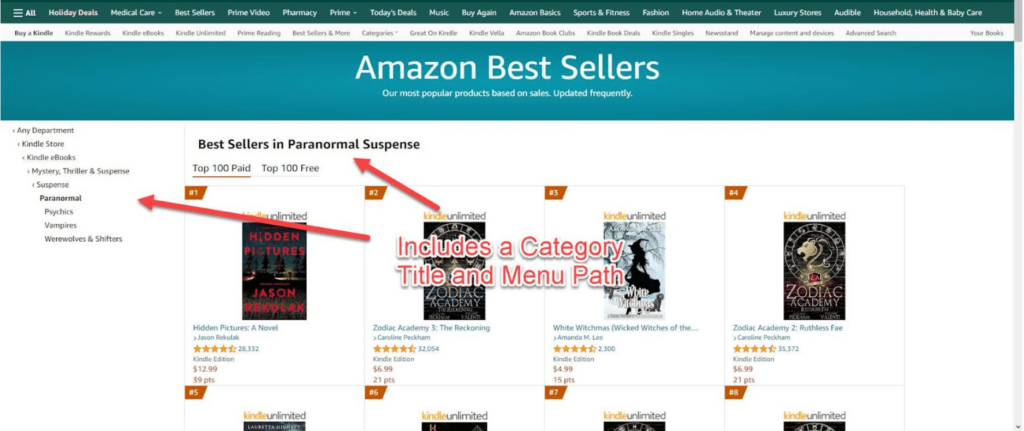
As you can see, the normal category has a navigation on the left, and has a title. A ghost category, on the other hand, looks a little different:
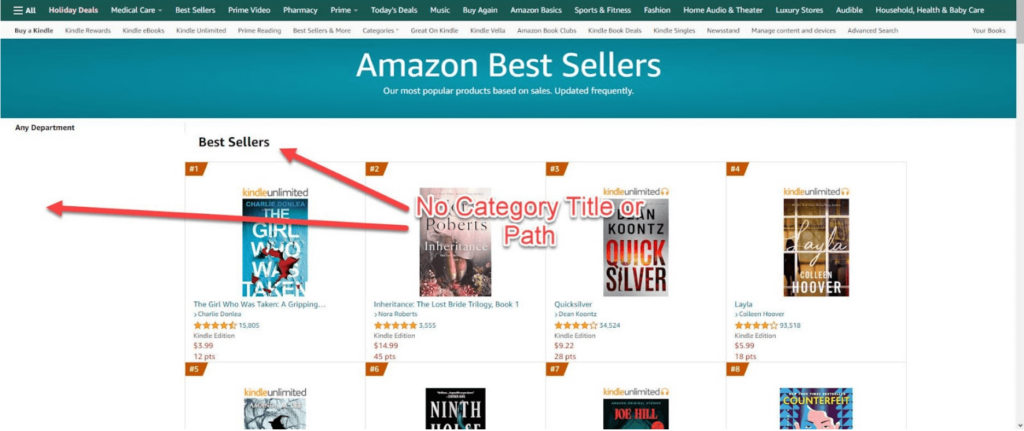
In this category, you cannot see any navigation or even a name. In fact, the only way you can see this category at all is through Publisher Rocket.
So with that in mind, is there any reason we would ever want to select the ghost category?
Generally I would avoid them, but with one exception:
Sometimes selecting a ghost category is the only way to select the parent category above it.
For example, in the image below, you can see the subcategory of Paranormal & Urban has three sub-sub-categories beneath it.
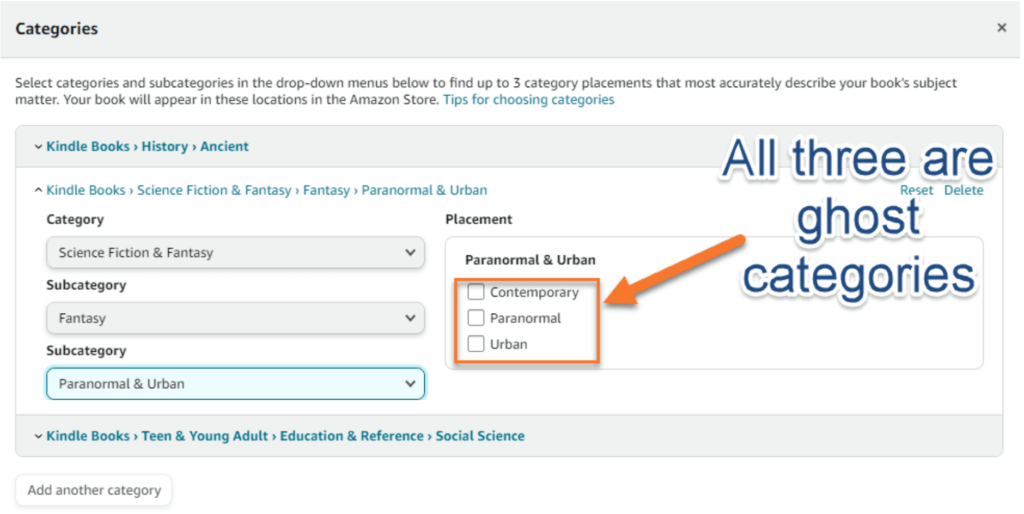
All three of those subcategories are ghost categories.
But in this case, it is impossible, given the way Amazon’s system works, to select the “Paranormal & Urban” subcategory above it. So the only way to get into that category, is to select one of the ghost categories beneath it, which automatically places you in all categories above it.
This is one instance where I would select a ghost category.
But whatever you do, I would not select more than one ghost category under the same subcategory.
Doing this would essentially put yourself in the same subcategory twice, which wastes one of your three selections.
New Process for Selecting Categories
So with all that in mind, how do we go about selecting book categories on Amazon, now that ghost categories are a thing?
Well firstly, as a disclaimer, I’m going to use Publisher Rocket as my example here, because it is currently the only way that I know of to correctly identify these ghost categories. Self-Publishing School has written a full review of Publisher Rocket.
Step 1: Research Your Potential Book Categories
The first step is to gather a list of various categories that you can use.
Probably the easiest way to do this is to go looking for books that are similar to your own, then looking up the categories that they belong in.
You can do this with Publisher Rocket’s competition analyzer:
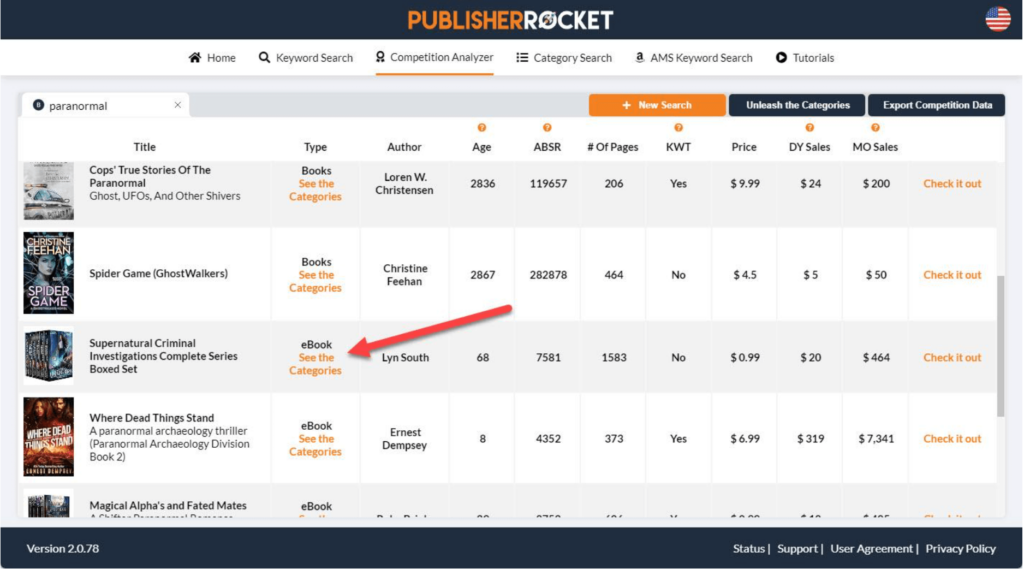
But there are many other ways to research categories as well, including by keyword in Publisher Rocket, or simply browsing through Amazon’s bestseller listings.
Step 2: Find Relevant Categories With Low Competition and High Sales
Once you have a large list of categories to sort through, it is time to narrow down which ones are the best.
Now should start by saying that at least one of your categories should be highly relevant to your book, even if that category is highly competitive. Because relevance will always be the most important factor.
But that being said, sometimes you can find some categories with low competition, where it is easy to rank high, and with a hungry reader base.
To find some of these categories, I recommend taking all of the categories you selected and looking at the category insights feature in Publisher Rocket.
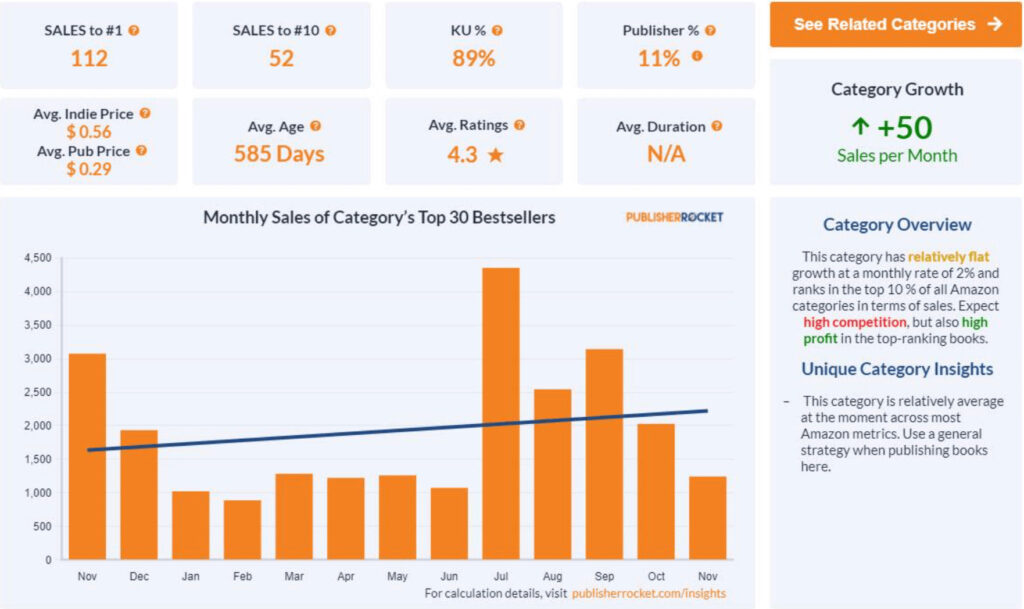
Some of the key components you are looking for are, is this category on the rise? How many sales does it take to hit #1 as well as #10, etc. (Check out this article if you’re already published, but you have low book sales.)
By going through this process, you will be able to eliminate several of the categories you selected, narrowing it down to the best.
Step 3: Screen Your Categories for Duplicates and Ghost Categories
Next, you want to make sure you screen your list for duplicates and ghost categories.

For duplicates, it is absolutely okay to have one that is labeled as a duplicate. You just want to make sure that the others that you select are not actually the same category. Publisher Rocket makes this easy to identify.
For ghost categories, keep in mind that you’re not really trying to rank for a ghost category. You are trying to rank for the category above it. So spend some time to see if there is a better way to rank for that category, and whatever you do, do not select more than one ghost category underneath its parent category. When in doubt, it’s okay to just avoid ghost categories completely, unless you have no other way to rank for the category above it.
Step 4: Add Your Categories to Amazon KDP
Finally, it’s time to actually add your categories to your book. You do this as you are uploading your book to Amazon, or modifying your book in your Amazon KDP account.
To complete this process, simply follow these five steps:
- Step 1: From your KDP Dashboard, go to the “Book Details” page.
- Step 2: Choose if your book has sexual content, which affects available categories.
- Step 3: Under “Categories”, select “Choose categories”.
- Step 4: Select main and subcategories that narrowly define your book.
- Step 5: If needed, use “Add another category” to find more relevant subcategories. All of the categories you have selected will display at the bottom.
The categories section of your dashboard looks something like this:
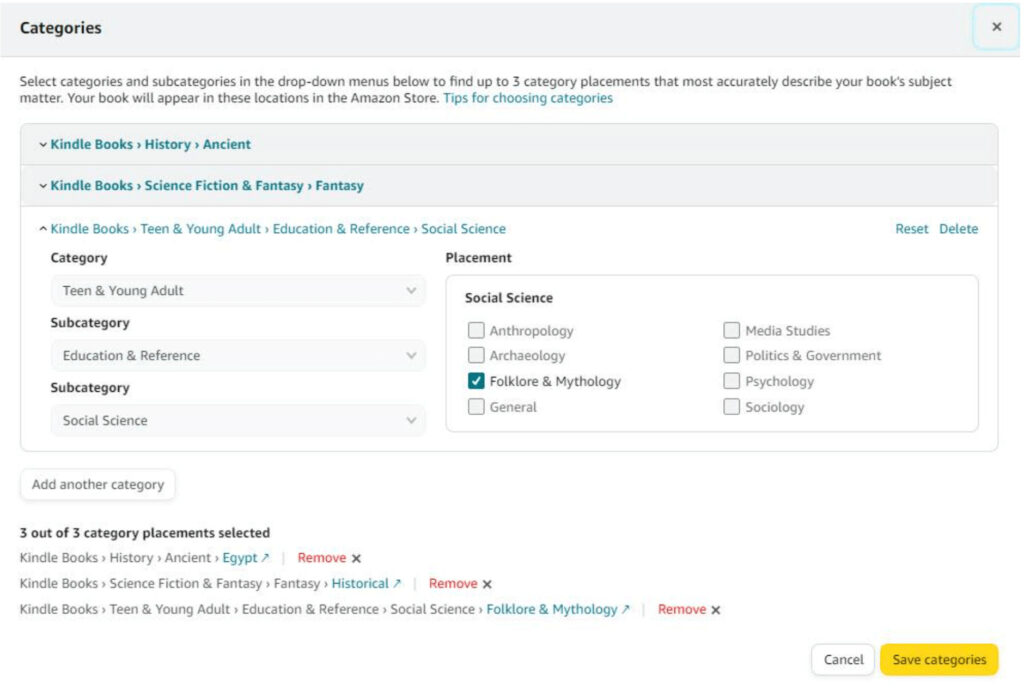
But adding these categories should be no problem at all if you have already done your research in Publisher Rocket to find and select the best categories for you.
Next Steps
Amazon is constantly changing things, and I’m sure we will have more updates on how categories work, and where the ghost categories even continue to exist in their current format, but for now these are the strategies that will maximize your exposure through categories on Amazon.
Be sure to check out Publisher Rocket for more category insights like these.
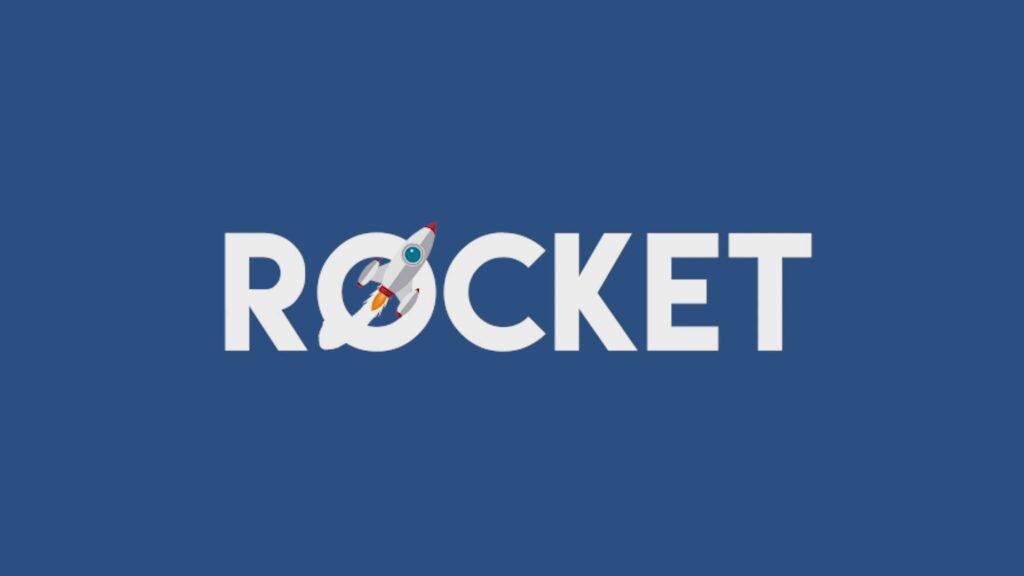
This guest post was written by Dave Chesson and edited by Omer Redden. It does contain affiliate links for Publisher Rocket.